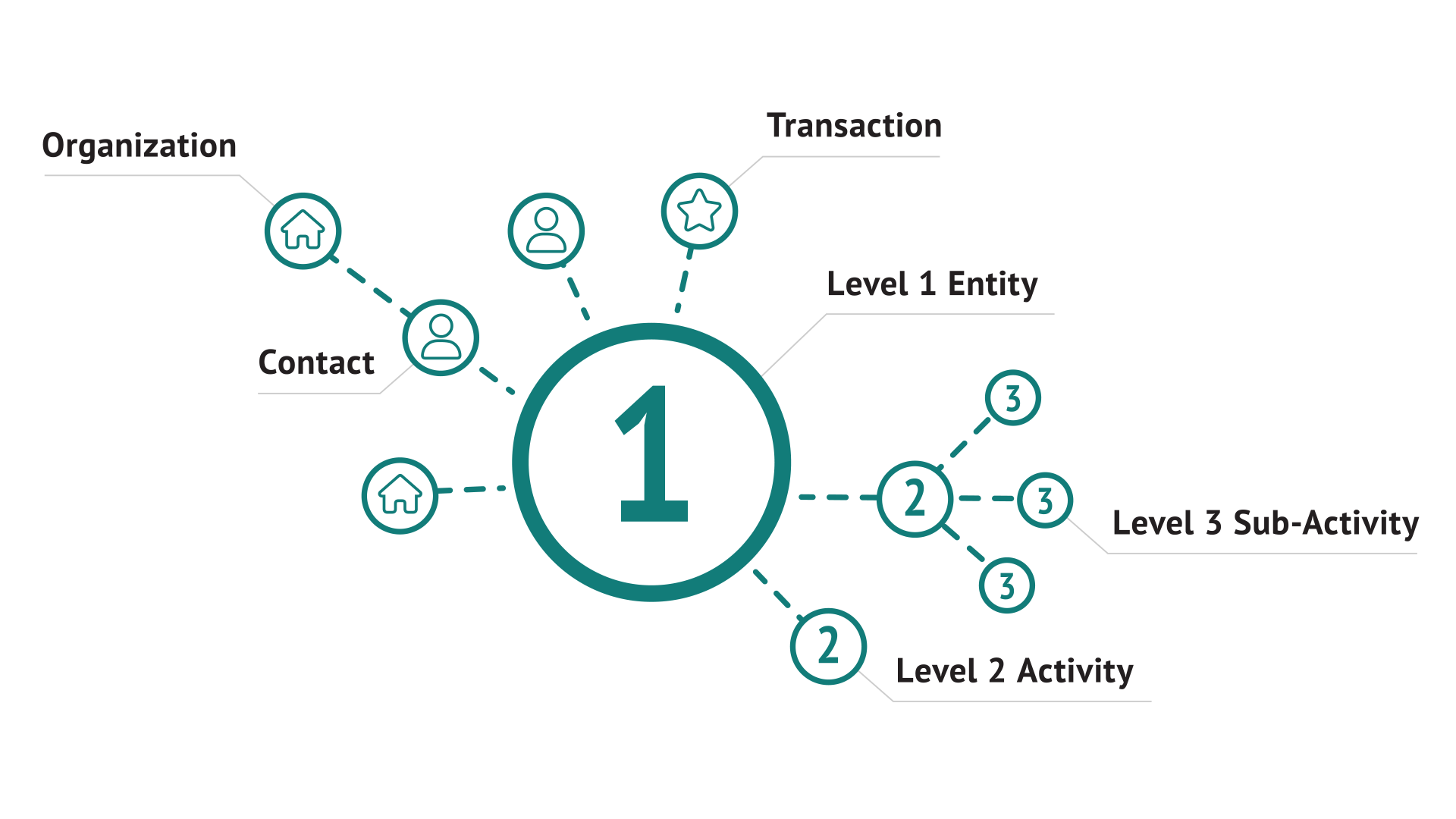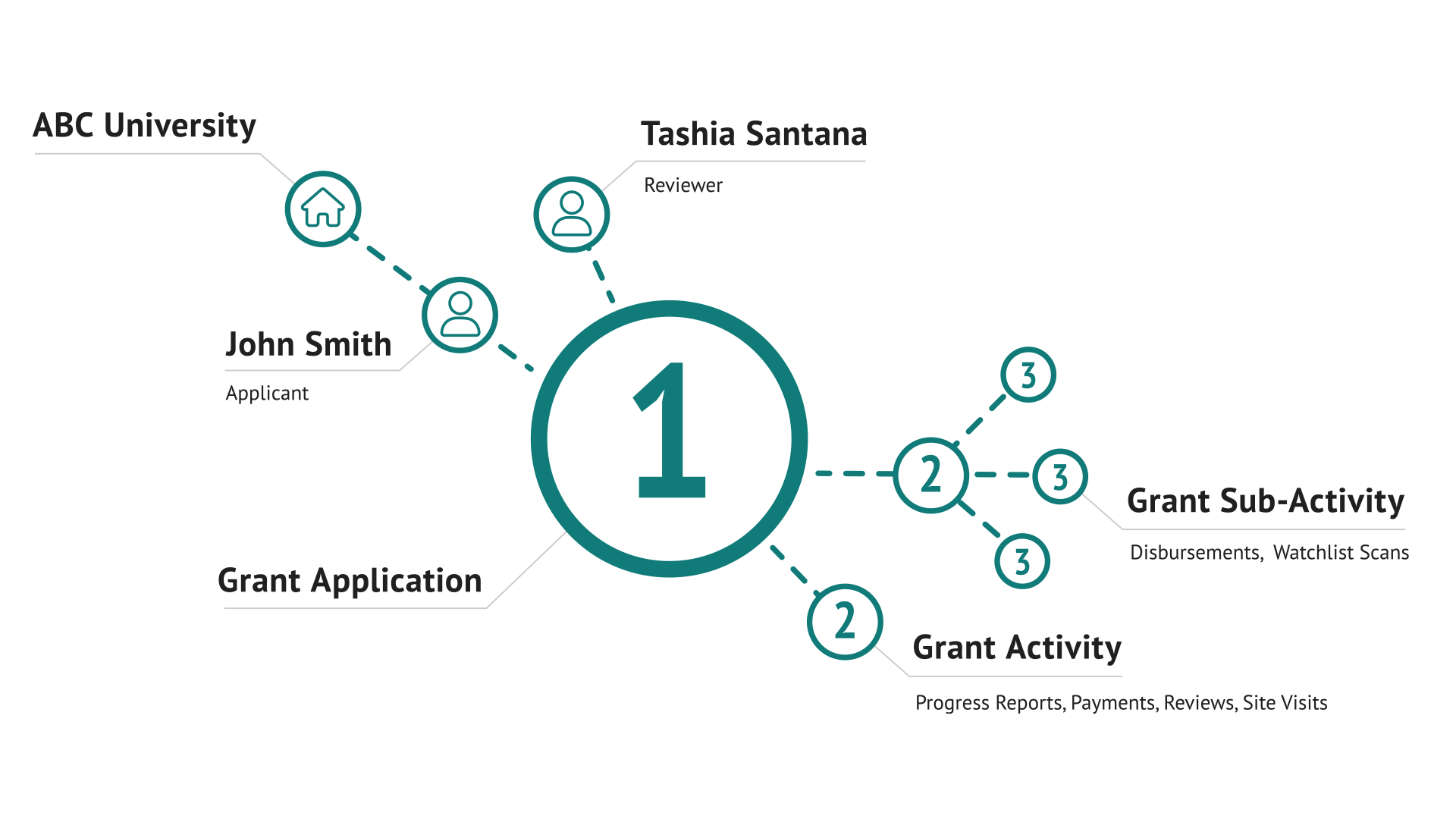Difference between revisions of "Category:Universal Tracking Application"
From SmartWiki
Julia Decker (talk | contribs) |
Ann Vincent (talk | contribs) m |
||
| (36 intermediate revisions by 3 users not shown) | |||
| Line 1: | Line 1: | ||
| − | This category contains articles related to the Universal Tracking Application. | + | This category contains articles related to the Universal Tracking Application™, or UTA. |
| + | The UTA is a highly customizable [[Application|application]] within the [[SmartSimple]] framework used by organisations to create unique [[Applications|applications]] to meet their specific tracking needs. | ||
| − | + | [[File:UTA-Full.png|thumb|none|800px|The Universal Tracking Application (UTA)]] | |
| − | * [ | + | |
| − | * [ | + | [[File:UTA-Simple-grants.png|thumb|none|800px|A simplified view of a Universal Tracking Application (UTA) from a grants management perspective.]] |
| − | * [ | + | |
| − | * [ | + | Training related articles are listed in sequential order below: |
| − | * [ | + | |
| − | * [ | + | * [[Getting Started with the Universal Tracking Application]] |
| − | * [ | + | * [[Entity and Instance]] |
| − | * [ | + | * [[Creating a Universal Tracking Application]] |
| − | * [ | + | * [[Level 1 and Level 2 Entity Settings]] |
| − | * [ | + | * [[Relating Contacts and Accounts to the Universal Tracking Application]] |
| − | * [ | + | * [[Terminology Settings]] |
| − | * [ | + | * [[Adding Standard and Custom Fields to Level 1]] |
| − | * [ | + | * [[Standard Level 1 Field List]] |
| − | * [ | + | * [[UTA Standard Field Settings]] |
| − | + | * [[Status Field Permissions]] | |
| − | * [ | + | * [[Statuses]] |
| − | * [ | + | * [[Level 1 Templates]] |
| − | * [ | + | * [[Search Panel Options]] |
| − | * [ | + | * [[Level 1 List View]] |
| − | * [ | + | * [[Determining the Application Tabs Displayed to the User]] |
| − | * [ | + | * [[Determining the Level 1 Tabs Displayed to the User]] |
| − | * [ | + | * [[Accessing Level 1 from Other Screens]] |
| − | + | * [[Working with Level 2 – Activities]] | |
| − | + | * [[Configuring the Level 2 Entity]] | |
| − | * [ | + | * [[Level 2 Types]] |
| − | + | * [[Types]] | |
| − | + | * [[Restricting Level 2 Types to Specific Level 1 Templates]] | |
| − | * [ | + | * [[Activating Level 3]] |
| − | + | * [[Setting Standard Fields for Level 3]] | |
| − | * [ | + | * [[Calculating Information between Levels]] |
| − | + | * [[Enabling the Security Matrix]] | |
| − | * [ | + | * [[Reader Logs]] |
| − | + | * [[Benefits of a Shadow Application]] | |
| − | * [ | + | * [[Creating and Enabling a Shadow Application]] |
| − | * [ | + | * [[Setting Manager Permission to the Shadow Application]] |
| − | * [ | + | * [[Configuring Templates and Statuses in a Shadow Application]] |
| − | * [ | + | * [[Security Matrix and the Shadow Applications]] |
| − | * [ | + | * [[Integrating Email with the UTA]] |
| − | * [ | + | * [[Exporting Companies and Contacts]] |
| + | * [[:Category:Data Exchange|UTA Data Exchange]] | ||
| + | |||
| + | [[Category:Applications| Universal Tracking Application]] | ||
Latest revision as of 13:40, 17 April 2023
This category contains articles related to the Universal Tracking Application™, or UTA. The UTA is a highly customizable application within the SmartSimple framework used by organisations to create unique applications to meet their specific tracking needs.
Training related articles are listed in sequential order below:
- Getting Started with the Universal Tracking Application
- Entity and Instance
- Creating a Universal Tracking Application
- Level 1 and Level 2 Entity Settings
- Relating Contacts and Accounts to the Universal Tracking Application
- Terminology Settings
- Adding Standard and Custom Fields to Level 1
- Standard Level 1 Field List
- UTA Standard Field Settings
- Status Field Permissions
- Statuses
- Level 1 Templates
- Search Panel Options
- Level 1 List View
- Determining the Application Tabs Displayed to the User
- Determining the Level 1 Tabs Displayed to the User
- Accessing Level 1 from Other Screens
- Working with Level 2 – Activities
- Configuring the Level 2 Entity
- Level 2 Types
- Types
- Restricting Level 2 Types to Specific Level 1 Templates
- Activating Level 3
- Setting Standard Fields for Level 3
- Calculating Information between Levels
- Enabling the Security Matrix
- Reader Logs
- Benefits of a Shadow Application
- Creating and Enabling a Shadow Application
- Setting Manager Permission to the Shadow Application
- Configuring Templates and Statuses in a Shadow Application
- Security Matrix and the Shadow Applications
- Integrating Email with the UTA
- Exporting Companies and Contacts
- UTA Data Exchange
Subcategories
This category has the following 2 subcategories, out of 2 total.
U
Pages in category ‘Universal Tracking Application’
The following 135 pages are in this category, out of 135 total.
A
- Access Roles
- Accessing Level 1 from Other Screens
- Accessing the UTA Settings Tab
- Activating Level 3
- Adding Standard and Custom Fields to Level 1
- Advanced Logic
- Aggregation UTA
- Application Scope Access
- Archiving Records
- Assignment Grid
- Assignment List View
- Assignment Panels
- Assignment Panels - Why?
- Auto Assignments
C
- Calculating Information between Levels
- Calendar Fields
- Cascading Status Changes
- Changing the Default End Date
- Configuration mode
- Configuring Templates and Statuses in a Shadow Application
- Configuring the Level 2 Entity
- Configuring UTA Provider/Receiver (Consumer) Relationships
- Contact Invitations
- Contact Invitations - Why?
- Controlling the Submit Button within a UTA Level 1 Template
- Converting List Views from Historic Format
- Creating a Universal Tracking Application
- Creating and Enabling a Shadow Application
- Custom Save and Save Draft Buttons
- Customizable batch update options - Why?
- Customizable UTA Batch Update Options
D
- Data Exchange - Force Imported Status
- Data Exchange Contact Creation
- Determining the Application Tabs Displayed to the User
- Determining the applicationid
- Determining the Level 1 Tabs Displayed to the User
- Disable Default Assign
- Disable Default Date
- Display as Tab
- Display Level 3 Items Under Contact Profile
- Download files from List View
- Duplicate Check Settings
- Dynamic Field Visibility Control
E
I
L
- Level 1 and Level 2 Entity Settings
- Level 1 Entity
- Level 1 Types
- Level 2 Assignment / Update of Fields
- Level 2 Entity
- Level 2 Fields Now Visible in Level 3 List Views
- Level 2 Types
- Level 3 Activity List Batch Update
- Level 3 Entity
- Level 3 List Displays as Tabs in Level 2
- Level 3 Types
- Template:ListViewFooter
P
R
S
- Search Panel Options
- Security Matrix and the Shadow Applications
- Select Level 2 for Export
- Setting Manager Permission to the Shadow Application
- Setting Standard Fields for Level 3
- Shadow Application
- Skills Matching Template
- SmartSimple Network Exchange
- Split Screen
- Standard Level 1 Field List
- Standard Level 2 Field List
- Status
- Status Field Permissions
- Status Indicator
- Status Lock
- Submit & Save Buttons
- Submit Logic
T
U
- Creating SmartConnect Functions
- Universal Tracking Application – Registration Page Feature
- Using an Excel Template for List View Export Results
- UTA Calendar Template
- UTA Contact Filters
- UTA Data Exchange
- UTA Invoicing by Connecting Level 3 Items to Level 2's
- UTA Level One (Standard) Company Lookup Category Settings
- UTA Peers Combo - Level 3
- UTA Peers Combo Box
- UTA Provider Reports Table
- UTA role
- UTA Roles for Field Access instead of System Roles
- UTA Security Matrix
- UTA Settings - Entity
- UTA Settings - General
- UTA Settings - Miscellaneous
- UTA Settings - Security
- UTA Settings - Settings
- UTA Settings - Transaction
- UTA Standard Field Settings
- Template:UTASettingsLinks