Level 2 Fields Now Visible in Level 3 List Views
From SmartWiki
Overview
Level 2 fields are visible to, and can be added into, Level 3 list views. Level 2 fields are also visible in Level 3 advances searches.
- Navigate to the required UTA.
- Click on the Level 3 tab.
- Click on the Edit View icon.
- Under the Columns tab, click in any cell to view both the Level 3 fields and associated Level 2.
Illustrated
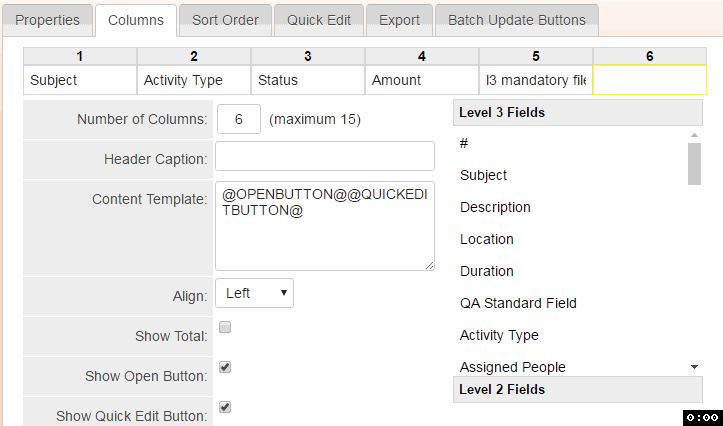
The above animation illustrates the process of displaying Level 3 and Level 2 fields is a Level 3 list view. This above animation is 6 sec long and will repeat 2 times.
Also See
See Also
- List View Overview
- Accessing the List View Configuration Page
- Configuring List Views
- Setting the Sort Order on a List View
- Exporting List View Results to Microsoft Excel
- Exporting List View Results to Microsoft Word
- Download files from List View
- Preparing Existing Word Template for List View Export
- Quick Edit
- Historic List View
- Configuring Interactive List View Charts