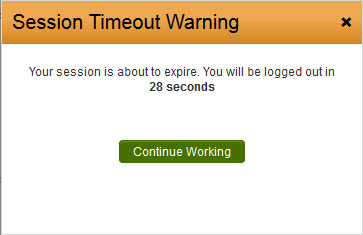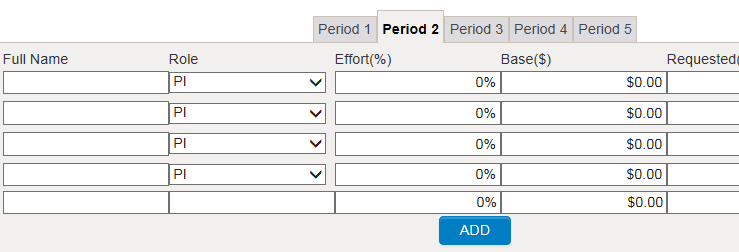Difference between revisions of "Upgrades"
(→Previous Upgrades) |
(→Current Upgrade Package: May 2013) |
||
| Line 31: | Line 31: | ||
---- | ---- | ||
| − | =Current Upgrade Package: | + | =Current Upgrade Package: June 2013= |
| − | + | The following server will be upgraded on Tuesday, June 11, 2013 at 10pm EST. | |
| − | |||
| − | |||
| − | |||
| − | |||
| − | The following server will be upgraded on Tuesday, | ||
:* smartsimple3.biz | :* smartsimple3.biz | ||
| − | The following servers will be upgraded on Thursday, | + | The following servers will be upgraded on Thursday, June 13, 2013 at 10pm EST. |
:* smartsimple.com | :* smartsimple.com | ||
:* smartsimple2.biz | :* smartsimple2.biz | ||
| Line 55: | Line 50: | ||
'''Important:''' The upgrade will be applied to your [[Backup Server and Testing Instances|backup server]] one week prior to the scheduled upgrade date for your production server. | '''Important:''' The upgrade will be applied to your [[Backup Server and Testing Instances|backup server]] one week prior to the scheduled upgrade date for your production server. | ||
You are encouraged to log into your backup server during this period to test the changes against your most recent data and configuration. | You are encouraged to log into your backup server during this period to test the changes against your most recent data and configuration. | ||
| − | If your organization has a dedicated [[SmartSimple]] server or you host in-house, SmartSimple will be in contact with your system administrator to schedule the upgrade of your server '''after''' | + | If your organization has a dedicated [[SmartSimple]] server or you host in-house, SmartSimple will be in contact with your system administrator to schedule the upgrade of your server '''after''' June 13. |
| − | The following features will be implemented as part of the upgrade cycle commencing in | + | The following features will be implemented as part of the upgrade cycle commencing in June 2013: |
| − | ===[[ | + | ===[[Timeout Alert|Session Timeout Alert]]=== |
| − | + | The [[Session Timeout]] feature automatically logs out any [[user]] when their session remains inactive for the defined number of minutes. With this upgrade, a [[Timeout Alert]] will be displayed 30 seconds before the session expires to alert the user to the fact that they will be logged out of the system. This feature can be disabled by selecting the "Disable Session Timeout Alert" option under [[Login & Security Settings]] on the [[Global Settings]] page. | |
| − | + | [[Image:Sessiontimeoutwarning.jpg|link=|250px|center]] | |
| − | + | <!--19929 - Session Timeout Warning--> | |
| − | + | ===[[User/Contact Security Audit]]=== | |
| − | + | This new feature allows the System Administrator to enable, through [[Manager Permissions]], a security audit log that tracks changes in user roles, [[Enabling_User_Access#Setting_the_Access_Level|user access levels]], [[Enabling_User_Access#Administrator_User_Types|user types]] and password resets. The audit log tracks the date/time the change was made as well as the user that made the change. | |
| − | + | <!--11826 - User security audit enhancement--> | |
| − | + | ===Upgrades to [[Custom Field Type: Special - XML Data|XML Data Field]]=== | |
| − | + | *It is now possible to enable the [[Track Changes]] option for XML fields. | |
| − | + | <!--21240 - Add Track Changes to XML Data custom field--> | |
| − | + | *XML fields now allow for tabbed sections. Example: | |
| − | + | [[Image: TabbedXMLfield.png|link=]] | |
| − | <!-- | + | <!--21470 - Tabbing Divs on XML field--> |
| − | + | ===Upgrade to [[:Category:Data Exchange|Data Exchange]]=== | |
| − | === | + | *The Data Exchange feature now includes an exchange history for [[Level 2 Entity|Tracking Activities]]. The Data Exchange feature is primarily used by our [http://www.smartsimple.com/medical-claims-management-software.html Medical Claims Management] clients to track Assessments conducted pursuant to Insurance claims. Now, the details of a particular exchange of Assessment data between an Insurer and an Independent Medical Examiner are easily accessible. |
| − | |||
| − | |||
| − | |||
| − | |||
| − | |||
| − | |||
| − | |||
| − | |||
| − | |||
| − | |||
| − | |||
| − | |||
| − | <!-- | ||
| − | |||
| − | === | ||
| − | |||
| − | |||
| − | |||
| − | |||
| − | * | ||
| − | <!-- | ||
| − | * | ||
| − | <!-- | ||
| − | |||
| − | === | ||
| − | * | ||
| − | |||
| − | |||
| − | |||
| − | |||
| − | |||
| − | |||
| − | |||
| − | |||
| − | |||
| − | |||
| − | |||
| − | |||
| − | |||
| − | |||
| − | |||
| − | |||
| − | |||
| − | |||
| − | |||
| − | |||
| − | |||
| − | |||
| − | |||
| − | |||
<!-- We e-mail our Technical Journal in advance of all upgrades. -->If you would like to receive the Technical Journal you may [http://smart.smartsimple.com/s_signup.jsp?token=XVtQC1oGYF9bRxdFQhdQ subscribe here] | <!-- We e-mail our Technical Journal in advance of all upgrades. -->If you would like to receive the Technical Journal you may [http://smart.smartsimple.com/s_signup.jsp?token=XVtQC1oGYF9bRxdFQhdQ subscribe here] | ||
Revision as of 09:30, 6 June 2013
Contents
- 1 General Information
- 2 Current Upgrade Package: June 2013
- 3 Previous Upgrades
- 3.1 Previous Upgrade: May 2013
- 3.2 Previous Upgrade: April 2013
- 3.3 Previous Upgrade: March 2013
- 3.4 Previous Upgrade: February 2013
- 3.5 Previous Upgrade: January 2013
- 3.6 Previous Upgrade: November 2012
- 3.7 Previous Upgrade: October 2012
- 3.8 Previous Upgrade: May 2012
- 3.9 Previous Upgrade: November 2011
- 3.10 Previous Upgrade: May 19th 2011
- 3.11 Previous Upgrade: October 1st 2010
- 3.12 Previous Upgrade: May 13th 2010
- 3.13 Previous Upgrade: October 1st 2009
- 3.14 Previous Upgrade: July 30th 2009
- 3.15 Previous Upgrade: May 28th 2009
General Information
Monthly Upgrades
Upgrades are released on a monthly basis.
The benefits of this approach are as follows:
- The upgrades will be performed in smaller batches.
- New features will come on-stream faster, as we can fast track key enhancements into early updates.
We will provide a list of updates and schedule for both the backup and production servers on this Wiki page.
This page will provide a general overview of each upgrade, with links to the Wiki articles describing the new or updated features and how to use them. You can also subscribe to the Technical Journal that is sent out prior to each upgrade on the Newsletter Signup Page. (Unsubscribe here).
System Upgrade Process
The objective of the System Upgrade Process is to ensure that customers have a chance to review, without compromising the integrity of their production system, how their applications and information will work following the upgrade. In order to take advantage of this you will need to know how to access your backup instance of SmartSimple. If you need assistance with this either refer to the Backup Server and Testing Instances Wiki article, or contact the SmartSimple support desk.
Backup Server Update
- Each backup server will be updated to the "release candidate" prior to the upgrade date.
- This update will provide for instance specific testing of release candidate, as you can log into your respective backup server and test the changes against your most current data and configuration.
- Internal staff will also be using these servers to perform instance specific testing.
Update Go/No-Go
- Subject to satisfactory testing on both the pre-production server and the production backup servers, the go/no go decision will be made on Wednesday at 12:00pm.
Current Upgrade Package: June 2013
The following server will be upgraded on Tuesday, June 11, 2013 at 10pm EST.
- smartsimple3.biz
The following servers will be upgraded on Thursday, June 13, 2013 at 10pm EST.
- smartsimple.com
- smartsimple2.biz
- smartsimple4.biz
- smartsimple.ca
- smartsimple.us
- smartsimple.biz
- smartsimple.ie (after 10pm Local Time)
- smartsimple.co.za (after 10pm Local Time)
- factorial.ca
- frontdeskinc.net
Important: The upgrade will be applied to your backup server one week prior to the scheduled upgrade date for your production server. You are encouraged to log into your backup server during this period to test the changes against your most recent data and configuration.
If your organization has a dedicated SmartSimple server or you host in-house, SmartSimple will be in contact with your system administrator to schedule the upgrade of your server after June 13. The following features will be implemented as part of the upgrade cycle commencing in June 2013:
Session Timeout Alert
The Session Timeout feature automatically logs out any user when their session remains inactive for the defined number of minutes. With this upgrade, a Timeout Alert will be displayed 30 seconds before the session expires to alert the user to the fact that they will be logged out of the system. This feature can be disabled by selecting the "Disable Session Timeout Alert" option under Login & Security Settings on the Global Settings page.
User/Contact Security Audit
This new feature allows the System Administrator to enable, through Manager Permissions, a security audit log that tracks changes in user roles, user access levels, user types and password resets. The audit log tracks the date/time the change was made as well as the user that made the change.
Upgrades to XML Data Field
- It is now possible to enable the Track Changes option for XML fields.
- XML fields now allow for tabbed sections. Example:
Upgrade to Data Exchange
- The Data Exchange feature now includes an exchange history for Tracking Activities. The Data Exchange feature is primarily used by our Medical Claims Management clients to track Assessments conducted pursuant to Insurance claims. Now, the details of a particular exchange of Assessment data between an Insurer and an Independent Medical Examiner are easily accessible.
If you would like to receive the Technical Journal you may subscribe here
Previous Upgrades
Click on the links below to find detailed information on previous upgrades.
- The date listed indicates when the upgrade cycle commenced. Not all servers were upgraded on that date.