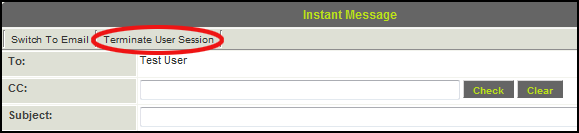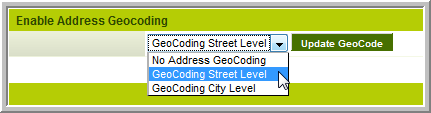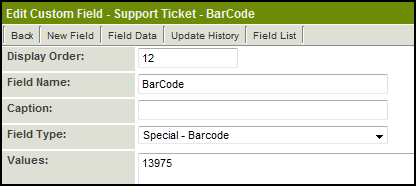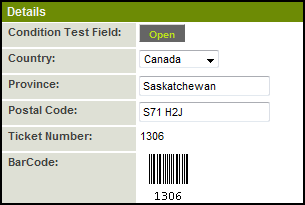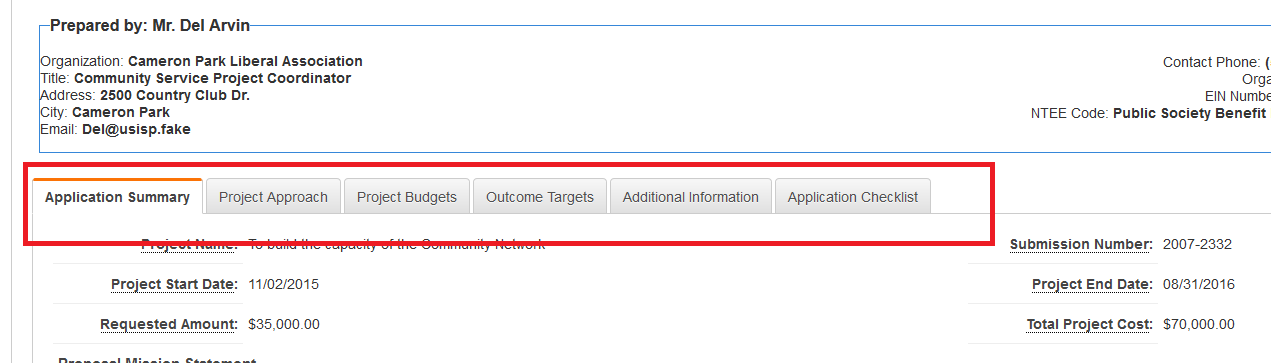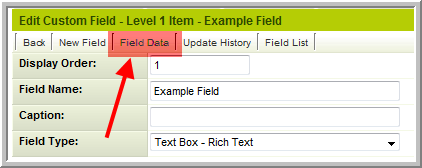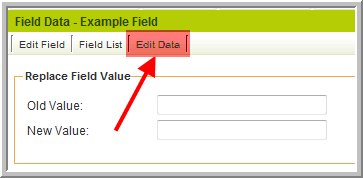Difference between revisions of "Upgrades by Category"
| Line 177: | Line 177: | ||
* If this [[Manager Permissions|manager permission]] is enabled, a new section will appear on the user's [[Personal Settings#Additional Personal Settings|System Settings]] page that will allow them to select the contact roles they wish to include in the synchronization. | * If this [[Manager Permissions|manager permission]] is enabled, a new section will appear on the user's [[Personal Settings#Additional Personal Settings|System Settings]] page that will allow them to select the contact roles they wish to include in the synchronization. | ||
|July 2009 | |July 2009 | ||
| + | |+ | ||
| + | |[[Geocoding]] | ||
| + | * The latitude and longitude of an address can now be automatically stored as a property of the user or company. | ||
| + | * This is achieved by enabling [[Geocoding]] for one or more User Roles or Account Categories. | ||
| + | :[[Image:Geocoding.png]] | ||
| + | * This will allow calculation of the distance between 2 addresses. For example you could generate a report which indicates how far a given client is from each of your branch offices, listing the nearest first. | ||
| + | :* ''Use of this feature will incur an additional subscription fee. Contact [[SmartSimple]] Support for details.'' | ||
| + | |October 2009 | ||
|} | |} | ||
Revision as of 07:47, 1 May 2013
Contents
Security Enhancements
| Feature | Upgrade Date | Password Expiration You can now set a system-wide password expiration number of days. Each user will be forced to change their password once that number of days has passed. |
April 2009 | Password History You can set the number of previous passwords (to a maximum of 32) that the system will remember for each user. When changing their password, users will not be permitted to re-use a previous password until the specified number of unique passwords has been used. |
April 2009 | Instance Lock-Down
|
May 2009 | Remove User Access
|
May 2009 | Terminate User Session
|
May 2009 |
|---|
UTA Enhancements
| Feature | Upgrade Date | Standard Field Visibility Control
|
April 2009 | Level 1: Tabs for Contact and Account Lists
|
April 2009 | Level 1: UTA Contact and Account Filters
|
April 2009 | Level 1: Contact Restrictions
|
April 2009 | Level 2: Multiple Contact List
If you enable the Use Multiple Contact List checkbox on the Settings > Application Configuration screen you will be able to associate and control contact associations in a similar manner to Level 1 contacts. |
April 2009 | Level 2: Multiple Account List
If you enable the Use Multiple Account List checkbox on the Settings > Application Configuration screen you will be able to associate and control account associations in a similar manner to Level 1 contacts. |
April 2009 | Level 2: Role Filtering
You can restrict the selection of contacts that can be associated with Level 2 items by role. Previously you could only restrict by specified named contacts. An additional lookup text area has been added the bottom of the Level 2 Types Settings page to specify the roles. |
April 2009 | Disabling Specific Transaction Types by Template
|
April 2009 | Level 3 Template Formulas
You can now associate template formulas with Level 3 items in the same manner as Level 2 and Level 1 items. |
April 2009 | Submitted URL Redirect
|
May 2009 | Suppress New Level 2 or Level 3 Buttons
|
May 2009 | Batch Update Owner Field
|
May 2009 | Cross-UTA Transactions
|
May 2009 | Level 1 Submit Button Script
|
July 2009 | Level 2 and Level 3 Submitted URL
|
July 2009 | Level 2 Type Tab Label
|
July 2009 | Skills Matching Template
|
July 2009 | Advanced Logic to Suppress Contact Hyperlinks
|
July 2009 | Record Lock
|
October 2009 | Level 1, Level 2 & Level 3 Formulas
|
October 2009 | Advanced Logic to Suppress Public Notes
|
October 2009 | Internal Branch Filter
|
October 2009 | Level 3 Default Type Setting
|
October 2009 |
|---|
Calendars
| Feature | Upgrade Date | Recurring Calendar Events
|
May 2009 |
|---|
Contacts/Accounts
| Feature | Upgrade Date | Contact and Account Standard Field Terminology
|
July 2009 | MS Outlook Contact Synchronization
|
July 2009 | Geocoding
|
October 2009 |
|---|
Custom Fields
| Feature | Upgrade Date | Auto Save Custom Field
|
May 2009 | Bar Code Custom Field
In the above example 13975 is the Custom Field ID of the "Ticket Number" field, which would display on the record as: |
May 2009 | Custom Field Tabs
In the above example there are 3 tabs named "Additional Details", "Company Information" and "Contract Details" Navigation between the tabs can be accomplished by either clicking on the Next or Previous buttons, or by clicking on the name of the tab you wish to access. |
May 2009 | MS Word Merge Enhancement
|
May 2009 | Field ID Variable
|
July 2009 | Custom Field Number Format
|
October 2009 | Single File Field Online Editing
|
October 2009 | Single/Multiple File Field Upload Workflow
|
October 2009 | Edit Data
When prompted enter the opportunityid (Level 1) or eventid (Levels 2 & 3) for the relevant record and a pop-up window will appear allowing you to directly edit the data in the selected field for that record. |
October 2009 |
|---|
Document Management
| Feature | Upgrade Date | MS Word Merge Custom Field
|
April 2009 | Allow Merging of PDF Documents
|
April 2009 | Multiple File Field: Display Additional File Attributes for PDF Documents
|
April 2009 | Single File Field: Display Additional File Attributes for PDF Documents
|
April 2009 |
|---|
Personal Settings
| Feature | Upgrade Date | Time Format
|
May 2009 |
|---|
SmartFolders
| Feature | Upgrade Date | Inclusion of Folders in Search
|
May 2009 |
|---|
Web Forms
| Feature | Upgrade Date | Web Form Status
|
May 2009 | Convert Web Form to PDF
|
May 2009 |
|---|
Workflows
| Feature | Upgrade Date | Level 2 Creation
|
May 2009 | HTML E-mail Format
|
May 2009 |
|---|