Custom Field Type: Special – Barcode
Contents
General Description
The Special - Barcode Custom Field displays a barcode, which is an optical machine-readable representation of data.
This field type converts another field's value (numeric or alphanumeric depends on the coding system selected) into a barcode image.
Field Illustrated
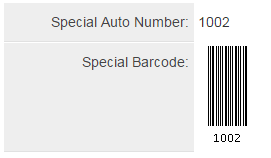
In this image, the Barcode custom field is displaying the value in the Special Number field as a barcode (above)
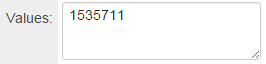
In General Settings, the Values field is populated with the Custom Field ID for the Special Auto Number for this example (above)
Field Options
All common options:
General Settings
Permissions & Availability
Classic Options
For further information, please refer to Custom Fields – General Information.
Options listed below are specific to this particular field type.
- Values: Used to specify the Custom ID, Code Type, Source Text, and Width of the barcode you wish to generate. Additional details located in the Values section below.
Values
The Values field is used to specify:
- The Custom Field ID of the field that contains the integer or text string you wish to have converted to a barcode.
- The Code Type (also known as Symbology), which is the encoding format of the barcode.
- Whether or not the source text should be displayed below with the barcode.
- The width of the barcode.
Usage
customfieldid,codetype,showtext,width
Values Options
- customfieldid = the Custom Field ID of the field that stores the source value.
- codetype= can be any of the Code Types listed below. If none is provided the default is CODABAR (which only accepts integer values)
CODABAR, CODE11, CODE39, CODE39EX, CODE93, CODE128, CODE128A, CODE128B, CODE128C EAN8, EAN8_2, EAN8_5, EAN13, EAN13_2, EAN13_5 IDENTCODE, INTERLEAVED25, ISBN, ISBN_5, ISSN, ISSN_2, ITF14, LEITCODE, MSI, MSI10, MSI11,MSI1010, MSI1110 ONECODE, POSTNET, PLANET, RM4SCC, UPCA, UPCA_2, UPCA_5, UPCE, UPCE_2, UPCE_5
- showtext = whether or not to show the text underneath the barcode. Can be yes or no. The default is yes.
- width = The width of bars. The default value is 1.
Notes on Code Types Many of the Code Types listed above have strictly defined rules about the number of digits, location of alphanumeric characters etc.
- For example: EAN13 requires 13 integers; RM4SCC is for UK Postal Codes, and cannot have any spaces.
- If the Custom Field you are using as the source does not meet the requirements no barcode will be displayed.
Value field Examples
| Value | Interpreted As |
| 12345 | 12345,CODABAR,yes,1 |
| 12345,,,2 | 12345,CODABAR,yes,2 |
| 12345,ISBN | 12345,ISBN,yes,1 |
| 12345,ISBN,,2 | 12345,ISBN,yes,2 |
Notes
The Height of the barcode image can adjusted by the height settings of the Custom Field.
(The Width is controlled by the Values section as described above).