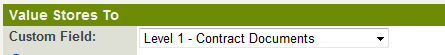Uploading a MS Word Merge Document to a Custom Field
From SmartWiki
The document created when you click on the MS Word Merge button is "disconnected" from SmartSimple. If you wish to upload the document to SmartSimple you can use one of two techniques:
- Login and upload the document to the appropriate single or multiple file field.
-or- - Use SmartDoc for Microsoft Word to automatically upload the document to a specified Single File or Multiple File field, without directly logging into the system.
SmartDoc plug-in document uploading:
- To use SmartDoc for Microsoft Word to upload a Word document you need to specify the field within SmartSimple that will be used to store the document. It can be either a Single File or Multiple File field.
- The field name is set in the MS Word Merge Field type - Custom Field setting.
- All Single File and Multiple File fields on the same level and any parent levels (Level 1 and or Level 2) will be available in the Value Stores To combo box.
- i.e. if the MS Word Merge field is at Level 2, you will be shown all File fields on Level 2 and Level 1.
- If all fields are being displayed rather than just file storage fields you should save the MS Word Merge Custom Field.
- Each user will need to download and install the latest version of SmartDoc for Microsoft Word to take advantage of this feature.
- Note: Enable URL Parameter Encryption on Global Settings must be disabled to use this method.
Once the MS Word Merge document has been generated as described above the user can edit the document and/or save it locally if desired.
Selecting the Upload Document button on the SmartDoc toolbar in MS Word will cause the document to uploaded to SmartSimple and attached to the designated field.
See Also
To set up a Word merge:
- Step 1 - Create the MS Word document that will be used as the template.
- Step 2 - Upload the Word document to a SmartFolder.
- Step 3 - Create a Special - MS Word Merge custom field.
Advanced Word Merge Features Include:
- Exporting List View Results to Microsoft Word
- Uploading a MS Word Merge Document to a Custom Field
- Including Tables in a Word Merge Document
- Using ReportProperty with a Word Merge Document
- Including Check Boxes on an MS Word Merge Document
- Including XML on an MS Word Merge Document
- Using Conditional Logic on a MS Word Merge Document