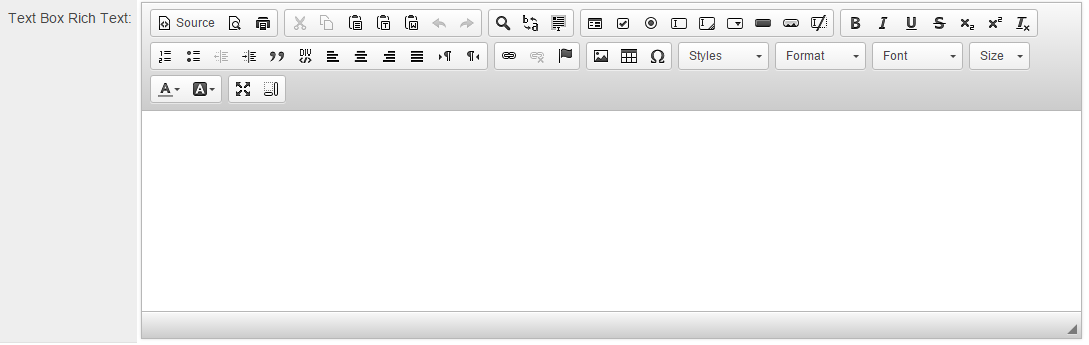Custom Field Type: Special - Rich Text
From SmartWiki
Revision as of 14:07, 13 August 2018 by Devon Wan (talk | contribs) (DWan moved page Custom Field Type: Text – Rich Text to Custom Field Type: Special - Rich Text)
Contents
General Description
Text box connected to the HTML Editor.
While this Field Type can be extremely useful, there are several implications that need to be considered. Please see the Notes section below
Field Illustrated
Please see article Pasting information from MS Word.
Field Options
| Option | Description | Format |
|---|---|---|
| Custom Field ID | The unique ID number associated with the custom field. | Not Applicable |
| Field Type | The list of available Field Types. | @fieldtype@ |
| Field Name | The name of the field, used internally to reference the user's input; | @fieldname@ |
| Caption | The leading question or prologue before the field. | @caption@ |
| Display Order | The order (relative to other fields) in which this field is displayed. | @displayorder@ |
| Description | Definition and general description of the custom field. Will not be displayed. | @description@ |
- Tool Tip: When the user hovers their mouse pointer over the caption of a field, the text in this section will appear.
- On New Record: Controls how the field should be displayed until record has been saved once.
- Always Display: Field will be exposed both before and after the record is saved.
- Hide on New Record: Field will be hidden until record is saved.
- Only Show on New Record: Field will be exposed until record is saved, and then it will be hidden. This option is useful for fields that provide instructions for filling out forms before saving.
- SmartField View - Include or exclude this field from SmartField Views (@SmartFields@) or only display this field for SmartField Views. See SmartField View for further details.
Options
General Options}
- Appear Mandatory: Makes the field appear as though it is a required field. Typically used in conjunction with browser scripts, JavaScript Validation or Submit Logic that perform validation.
- Searchable: This field can be searched within the tracking application.
- Track Changes: Keeps track of changes made to this field.
- Disable Quick Edit: Disables this field from being selectable in Quick Edit on a List View.
- Disable Field From Global Search: Selecting this option means that the contents of this field will not be displayed in Global Search results.
- Enable Map Service: Enables the map icon
 that will launch the user’s selected map service (configured in Personal Settings) and display a map of the content of the field.
that will launch the user’s selected map service (configured in Personal Settings) and display a map of the content of the field.
Validation
- Maximum Length: Sets the maximum length of the text entry.
- Show Counter determines whether a counter will be shown to the user.
- Count Words sets the counter to count words (instead of characters, the default).
- Exceeded Maximum Message: Message the user will see when they reach the maximum length
Formatting
- Field Formatting Options: See the Field Formatting Options Wiki page.
Value Storage
- Value Storage: Enables linking two different custom fields to the same user data. See Value Stores To page.
Permissions & Availability Tab
- Visibility Condition: See the Visibility Condition Wiki page.
- Field Permission Matrix: See the Field Permission Matrix Wiki page.
- Role - Field Permissions: These settings allow you to control by Role who is allowed to view and/or modify the field.
- Status - Field Permissions: These settings allow you to control by the Status of the record whether or not the field can be viewed and/or modified. (Only present within the Universal Tracking Application)
- Type - Field Permissions: These settings allow you to control by the template of the record whether or not the field can be viewed and/or modified. (Only present within the Universal Tracking Application)
Options
The buttons available within the Rich Text Editor field as well as the colour of the editor can be controlled via Global Settings within the Rich Editor Settings. The settings apply to all Rich Text Fields in SmartSimple.
Notes
IMPORTANT: While this Field Type can be extremely useful, there are several implications that need to be considered:
Content
- Copying and pasting (i.e. from Microsoft Word, Google Documents or other word processing software) into rich text editor fields may have unexpected results. This is due to the special encoding added to the text that may be carried across.
Exporting
- Because of the additional encoding to support formatting, data stored in rich text fields is not suitable to be exported to Excel or used for MS Word merges.
- If this field type is included in a Web Page View Field, and it is converted to PDF, the results could be unsatisfactory depending on the content that was entered or pasted into the field. (For example, tables wider than the PDF will support).
Usage
- Having large numbers of these fields on a form is not recommended, as they cause additional load on the browser so will slow down page loading times and impact performance.
- If Enhanced Security Mode is enabled, this field type is not available.
See Also
- Edit Data (Procedure to remove faulty HTML from this field)
- Rich Editor Settings