Difference between revisions of "Custom Field Type: Display - Text"
From SmartWiki
| Line 1: | Line 1: | ||
[[File:PlayingCard-ReadOnlyText-4c.jpg|thumb|150px|Click [http://www.smartsimple.com/images/customfield/cards.html here] to peruse our selection of custom fields.]] | [[File:PlayingCard-ReadOnlyText-4c.jpg|thumb|150px|Click [http://www.smartsimple.com/images/customfield/cards.html here] to peruse our selection of custom fields.]] | ||
| + | ==General Description== | ||
| − | + | This field is used in two circumstances: | |
| + | * to display a read only version of field value linked through the '''Store to Value'''; and | ||
| + | * to display the results of a [[Template|template]] level formula in the [[Universal Tracking Application]].<br> | ||
| + | |||
| + | ==Field Display== | ||
[[Image:Cf46.png]] | [[Image:Cf46.png]] | ||
| − | + | ||
| − | |||
| − | |||
| − | |||
| − | |||
| − | |||
| − | |||
{{FieldOptions}} | {{FieldOptions}} | ||
| − | {{ | + | {{ButtonLabel}} |
{{ToolTip}} | {{ToolTip}} | ||
{{HideFieldForNewRecord}} | {{HideFieldForNewRecord}} | ||
{{SmartFieldView}} | {{SmartFieldView}} | ||
| − | + | * '''Default Text''': Controls which read-only text is displayed to the user | |
| − | + | ||
| + | |||
| + | [[Image:Cf47.png]]<br /> | ||
| + | ''In this example, the field provides a read only version of another field. See above for field presentation.'' | ||
| + | |||
| + | {{OptionsTab}} | ||
| + | {{EnableMultipleSelect}} | ||
| + | {{DisableFromGlobalSearch}} | ||
| − | + | {{Formatting}} | |
| + | {{CaptionStyle}} | ||
| + | {{CustomHTMLTag}} | ||
| − | + | ==Value Storage== | |
| − | |||
| − | |||
{{ValueStoresTo}} | {{ValueStoresTo}} | ||
| − | + | ||
| − | + | {{CFPermissionsTab}} | |
| − | |||
| − | |||
| − | {{ | ||
| − | + | ==Notes== | |
Nothing is stored to the database when this field type is used. Therefore, if this field is selected in a [[List View]], the field value will not be displayed. | Nothing is stored to the database when this field type is used. Therefore, if this field is selected in a [[List View]], the field value will not be displayed. | ||
{{CustomFieldPageFooter}} | {{CustomFieldPageFooter}} | ||
Revision as of 11:05, 18 February 2016
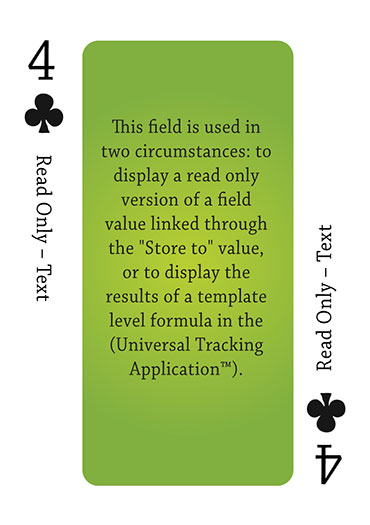
Click here to peruse our selection of custom fields.
Contents
General Description
This field is used in two circumstances:
- to display a read only version of field value linked through the Store to Value; and
- to display the results of a template level formula in the Universal Tracking Application.
Field Display
Field Options
| Option | Description | Format |
|---|---|---|
| Custom Field ID | The unique ID number associated with the custom field. | Not Applicable |
| Field Type | The list of available Field Types. | @fieldtype@ |
| Field Name | The name of the field, used internally to reference the user's input; | @fieldname@ |
| Caption | The leading question or prologue before the field. | @caption@ |
| Display Order | The order (relative to other fields) in which this field is displayed. | @displayorder@ |
| Description | Definition and general description of the custom field. Will not be displayed. | @description@ |
- Button Label: Text to be displayed on the field's button. If no text is entered, the system will use a default label.
- Tool Tip: When the user hovers their mouse pointer over the caption of a field, the text in this section will appear.
- On New Record: Controls how the field should be displayed until record has been saved once.
- Always Display: Field will be exposed both before and after the record is saved.
- Hide on New Record: Field will be hidden until record is saved.
- Only Show on New Record: Field will be exposed until record is saved, and then it will be hidden. This option is useful for fields that provide instructions for filling out forms before saving.
- SmartField View - Include or exclude this field from SmartField Views (@SmartFields@) or only display this field for SmartField Views. See SmartField View for further details.
- Default Text: Controls which read-only text is displayed to the user
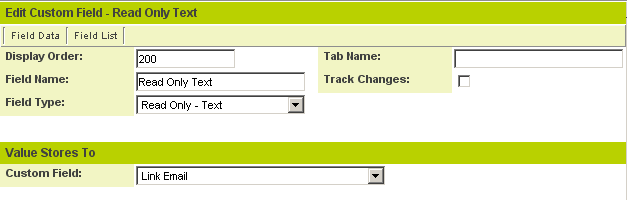
In this example, the field provides a read only version of another field. See above for field presentation.
Options
General Options
- Enable Multiple Select: Enables users to select multiple values from the listed values.
- Disable Field From Global Search: Selecting this option means that the contents of this field will not be displayed in Global Search results.
Formatting
- Caption Style: Add caption styling by including HTML style tags around @value@
- Custom HTML Tag: Use this field for additional attributes to the field HTML tag.
Value Storage
- Value Storage: Enables linking two different custom fields to the same user data. See Value Stores To page.
Permissions & Availability Tab
- Visibility Condition: See the Visibility Condition Wiki page.
- Field Permission Matrix: See the Field Permission Matrix Wiki page.
- Role - Field Permissions: These settings allow you to control by Role who is allowed to view and/or modify the field.
- Status - Field Permissions: These settings allow you to control by the Status of the record whether or not the field can be viewed and/or modified. (Only present within the Universal Tracking Application)
- Type - Field Permissions: These settings allow you to control by the template of the record whether or not the field can be viewed and/or modified. (Only present within the Universal Tracking Application)
Notes
Nothing is stored to the database when this field type is used. Therefore, if this field is selected in a List View, the field value will not be displayed.