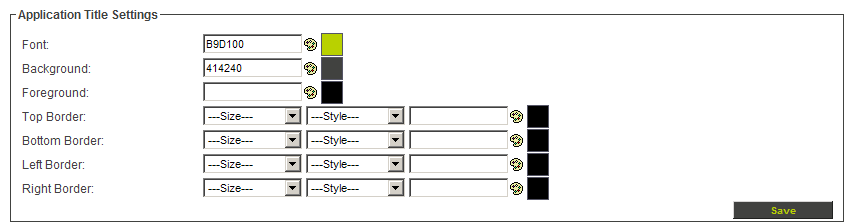Visual Settings – Application Title
From SmartWiki
These settings control the colours in the SmartSimple application title bar as displayed in the right panel using the Administrative interface.
- Font – colour of the font in the application title.
- Background – colour for the top of the application title.
- Foreground – colour for the bottom of the application title.
If you set the foreground and background to different colours a gradient fill will be displayed.
- Border Styles – you can also set the colour and border style and thickness for the top, bottom, left and right of the heading.
These settings are also used to control the Save, Delete and other buttons you will see at the bottom of many SmartSimple pages.