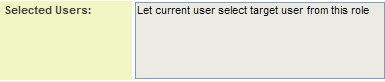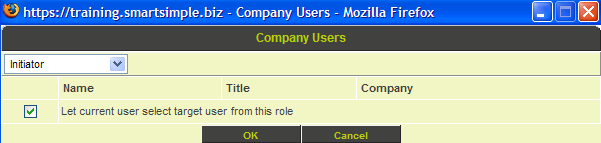Setting the Step Role in an Acknowledgment Workflow
From SmartWiki
Next you will select the people that will participate in this step. You can choose:
- One or more specific people for a single role.
- All the people in a single role.
- Or let the initiator of the workflow choose a specific person or people from a role.
The users and roles are will be listed in the Selected Users box.
1. Click the Role Lookup button.
Special Roles
There are three built-in roles that can be used in a workflow: Originator, Initiator and * Assigned Users.
- The Originator role is used to reference the name of the person that started the workflow. This could be the person that submitted an expense claim, added a file to a workflow or added a new employee.
- The Initiator role is used to reference the name of the person that initiated the current task in the workflow. This refers to the person that approved the current step of an expense claim, or reviewed a document loaded into a workflow enabled Smart Folder.
- The * Assigned Users role is used to send messaging to users who are in the Assigned field of a Level Two activity. This role is only available for Level Two workflows.