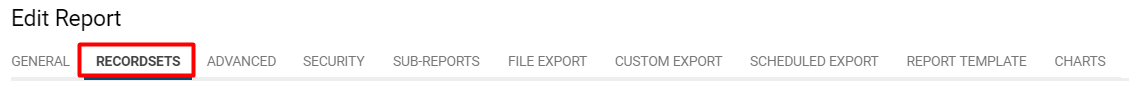Report Recordsets
From SmartWiki
Overview
A recordset in SmartSimple terminology generally refers to a table used to build a report.
This page lists all of the recordsets that are available to be included for your report, along with a short description.
Accessing Recordsets
You will only see recordsets in this format if you are creating a new report and have selected Builder Type - Classic in the main report configuration details.
After clicking Save on a new report with the Classic Report Builder, a new tab will appear on the top row of tabs when you are editing the report:
When you click on this tab, numerous recordsets from different parts of the system will appear.
Types of Recordsets
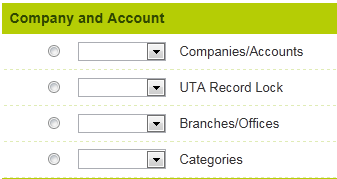
|
Company and Account Recordsets
|
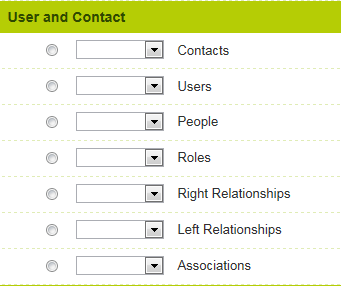
|
User and Contact Recordsets
|
See Also |
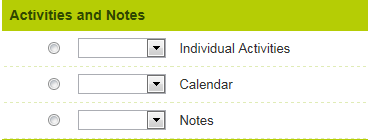
|
Activities and Notes Recordsets
|
See Also |
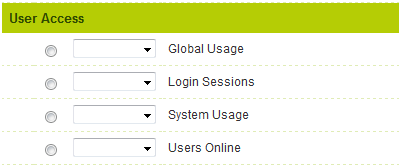
|
User Access Recordsets
|
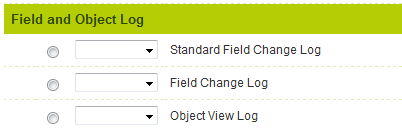
|
Field and Object Log Recordsets
|
Sales Tracking Recordsets
|
Applicant Tracking Recordsets
|

|
Email Broadcast Recordsets
|
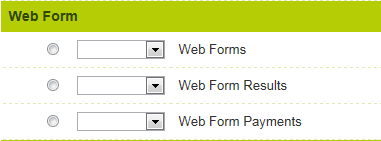
|
Web Form Recordsets
|
Tracking Application Recordsets
|
See Also |
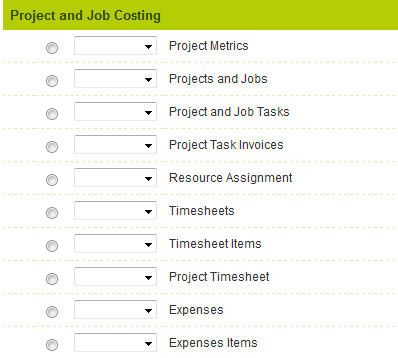
|
Project and Job Costing Recordsets
|
See Also |
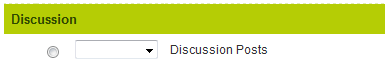
|
Discussion Recordsets
|

|
Custom Field Recordsets
|
See Also |