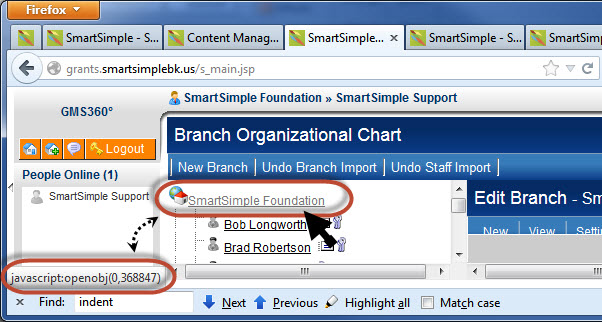Determining the root companyid
From SmartWiki
The Root Company ID can be determined by Global User Administrators by navigating to the internal organization hierarchy and hovering one's mouse over the top-most company on the hierarchy.
The JavaScript message at the bottom left of the screen will display the root company ID. In this case, 368847.
The Root Company ID can also be returned by use of the @rootcompanyid@ variable.
See Also
- Root Company Variables
- Visibility Condition
- Advanced Logic
- Determining the Application ID
- Determining the Category ID
- Determining the Company ID
- Determining the Custom Field ID
- Determining the Event ID
- Determining the File ID
- Determining the Folder ID
- Determining the Opportunity ID
- Determining the Report ID
- Determining the Role ID
- Determining the Root Company ID
- Determining the Status ID
- Determining the Type ID
- Determining the User ID
- Determining the Workflow ID