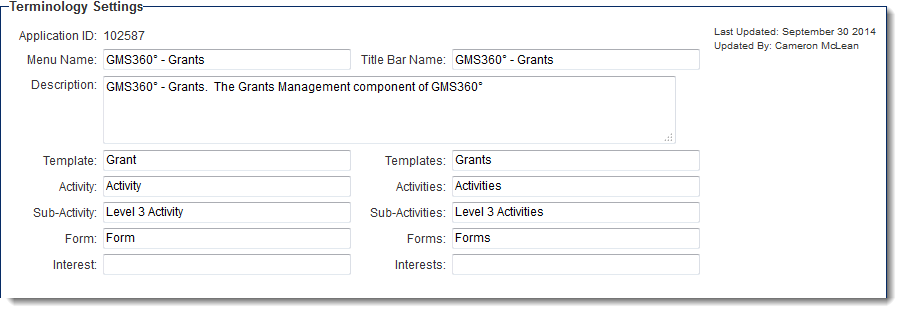Determining the applicationid
From SmartWiki
(Redirected from Appid)
The Application ID (or appid) is the system's unique numerical value associated with each .
In order to determine the Application ID:
- Click into the UTA Settings page. The default tab is the General tab; the Application ID will be displayed at the top of the page:
From within the , you can obtain the application ID using the following variable:
- @apptype@
See Also
- Visibility Condition
- Advanced Logic
- Determining the Application ID
- Determining the Category ID
- Determining the Company ID
- Determining the Custom Field ID
- Determining the Event ID
- Determining the File ID
- Determining the Folder ID
- Determining the Opportunity ID
- Determining the Report ID
- Determining the Role ID
- Determining the Root Company ID
- Determining the Status ID
- Determining the Type ID
- Determining the User ID
- Determining the Workflow ID