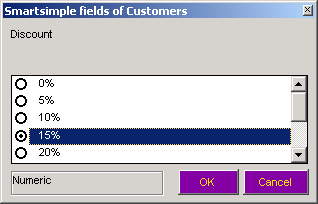Using Contact Fields with Microsoft Outlook Synchronization
From SmartWiki
Revision as of 14:08, 26 August 2013 by Arthur Lathrop (talk | contribs)
Outlook Contact Fields vs. SmartSimple Fields
The following table shows how Outlook Contact fields are mapped to SmartSimple Contact fields.
| SmartSimple Field | Outlook Field |
| Contact First and Last Name | Full Name |
| Contact Title | Job Title |
| Company Address for the company associated with the contact. | Business Address
|
| Contact Address | Home Address |
| Company phone for the company associated with the contact. | Business Phone
|
| Contact phone | Home Phone |
| Contact Email Address | Email Address |
| Custom fields and roles in SmartSimple | No Equivalent in Outlook.
|
Setting a Custom Field Value
- Double click on a field on the bottom pane to set its value.
The selection options and the validation types will be same as originally established in SmartSimple.
- Click the OK button to save the new value.
- Click the Save and Close button.
The contact record is updated and closed.