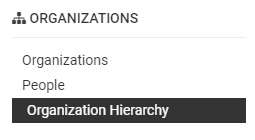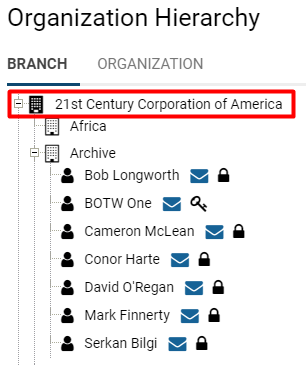The Root Company
From SmartWiki
Definition
The root organization is created when a copy of SmartSimple is initially activated and the first Global User Administrator is associated with this organization. The root organization is displayed at the root of both the Internal and External organization hierarchy.
How to Find the Root Organization
- 1. Click the 9-square icon on the top right of the homepage to access your menu.
- 2. Under Organizations, select Organization Hierarchy.
- 3. The current organization hierarchy and users are displayed. The root organization is the first organization listed.
The first tab of your organization hierarchy lists Internal contacts, while the second tab lists External contacts. In the above example, the internal hierarchy is titled Branch and the external hierarchy is titled Organization. The organization terminology is variable depending on the SmartSimple instance; however, the root organization will always appear first on both the internal and external lists.