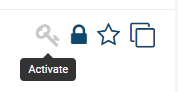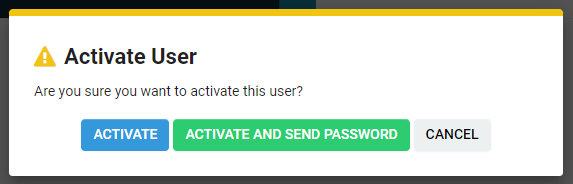Difference between revisions of "User"
(→How to Activate Users) |
|||
| Line 18: | Line 18: | ||
* To the right of each [[User|user]] the following icons are displayed: [[File:EnvelopeIcon.png]][[File:KeyIcon.png]] | * To the right of each [[User|user]] the following icons are displayed: [[File:EnvelopeIcon.png]][[File:KeyIcon.png]] | ||
| − | The '''Envelope''' icon | + | The '''Envelope''' icon will open the Message Center to send a message to the user. Another inter-user communication method is [[Using Instant Messaging|Instant Message]], although its function is more effectively used to see which users are currently online. |
| − | The '''Key''' icon indicates that this user can log into [[SmartSimple]] - their '''Status''' is set to '''Enabled''' in the '''User Settings'''. | + | The '''Key''' icon indicates that this user can log into [[SmartSimple]] - their '''Status''' is set to '''Enabled''' in the '''User Settings'''. This status also means that they will receive emails or a new password if they select '''Forgot Password''' from their account. |
Revision as of 12:58, 31 May 2019
Definition
A user is a contact that can log in and access SmartSimple through one of the two interface models supported.
A user can access and manipulate information only to the extent permitted through their membership of specific roles, combined with those roles’ ability to manage system-wide permissions.
How to Activate Users
1. Access the contact(s) you are looking for with the 9-square menu icon on the top right of your screen.
2. For a comprehensive list of all contacts, select People under the Organizations heading.
3. From the Organization Hierarchy under Organizations, you may access contacts by finding them under their associated internal or external organization. If the contact is inactive, they will have a lock icon next to their name.
![]()
The Envelope icon will open the Message Center to send a message to the user. Another inter-user communication method is Instant Message, although its function is more effectively used to see which users are currently online.
The Key icon indicates that this user can log into SmartSimple - their Status is set to Enabled in the User Settings. This status also means that they will receive emails or a new password if they select Forgot Password from their account.
4. Click on the contact name to go to their profile.
5. To enable the contact, select the grayed-out Key icon on the top right of their profile.
6. A confirmation pop-up will appear. You may choose to activate the user automatically (without password), active them and send an automated password to their email, or cancel the activation process.