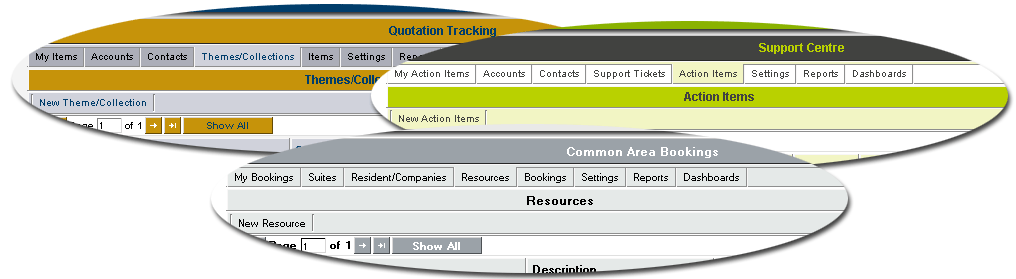Difference between revisions of "Newsletter December 2005 Issue 15"
Julia Decker (talk | contribs) (→Universal Tracking Application) |
|||
| (2 intermediate revisions by 2 users not shown) | |||
| Line 19: | Line 19: | ||
Innovative people are always looking for new types of [[Custom Fields|custom fields]] to enhance their copies of [[SmartSimple]]. We have added a new set of [[Custom Fields|custom field]]-types which adds even more flexibility with what type of information can be linked to an item in [[SmartSimple]]: | Innovative people are always looking for new types of [[Custom Fields|custom fields]] to enhance their copies of [[SmartSimple]]. We have added a new set of [[Custom Fields|custom field]]-types which adds even more flexibility with what type of information can be linked to an item in [[SmartSimple]]: | ||
| − | * [[Custom Field Type | + | * [[Custom Field Type: Lookup – Entity and People|Lookup - Entities and People]] |
| − | * [[Custom Field Type | + | * [[Custom Field Type: Lookup – External Entity|Lookup - External Entities]] |
| − | * [[Custom Field Type | + | * [[Custom Field Type: Lookup – External People|Lookup - External People]] |
| − | * [[Custom Field Type | + | * [[Custom Field Type: Lookup – Entity and People|Lookup - Internal Entities]] |
| − | * [[Custom Field Type | + | * [[Custom Field Type: Lookup – Entity and People|Lookup - Internal People]] |
| − | * [[Custom Field Type | + | * [[Custom Field Type: Select One – Ledger Code|Select One - Ledger Code]] |
You can now add existing '''People''' and '''Companies''' ([[Entity|Entities]]) to [[Applications|applications]] using [[Custom Fields|custom fields]]. | You can now add existing '''People''' and '''Companies''' ([[Entity|Entities]]) to [[Applications|applications]] using [[Custom Fields|custom fields]]. | ||
| Line 40: | Line 40: | ||
Our Toronto classroom is fully operational and courses are scheduled between now and October, 2008. | Our Toronto classroom is fully operational and courses are scheduled between now and October, 2008. | ||
| − | Click on the links below to see the course outlines and 2008 training schedule. Please contact julia@smartsimple.com if you would like to register. | + | Click on the links below to see the course outlines and 2008 training schedule. Please contact mailto:julia@smartsimple.com if you would like to register. |
'''[http://smartsimple.com/files/113/f102251/SmartSimple_Training_Course_Outlines_2008.pdf Training Course Outlines]''' | '''[http://smartsimple.com/files/113/f102251/SmartSimple_Training_Course_Outlines_2008.pdf Training Course Outlines]''' | ||
Latest revision as of 17:58, 15 April 2009
Contents
Feature of the Month
Universal Tracking Application
Last spring we introduced a new application into SmartSimple - The Universal Tracking Application. We created this application so companies could track important items (issues, contracts, assets, cases to name a few) and associated activities that did not fit into the traditional sales, project or applicant tracking applications.
And what a reaction it created! Our clients have developed applications from Help Desk applications through Case Management to Quotation Tracking. We use the application ourselves for our Help Desk as well as Client Contract Tracking and it has proved really useful for everyone. In fact, we have more than a few clients that have signed up just for this application. Of course as a standard part of the system there is no additional charge to create and deploy one or more application.
Call our help desk for more details or to get started on your own Universal Tracking Application.
New Features
In the last two months we have been busy with a set of small but important updates to the system.
Custom Fields
Innovative people are always looking for new types of custom fields to enhance their copies of SmartSimple. We have added a new set of custom field-types which adds even more flexibility with what type of information can be linked to an item in SmartSimple:
- Lookup - Entities and People
- Lookup - External Entities
- Lookup - External People
- Lookup - Internal Entities
- Lookup - Internal People
- Select One - Ledger Code
You can now add existing People and Companies (Entities) to applications using custom fields.
Also, you can now upload your ledger codes and connect these through the new Ledger Lookup field to context every activity to the correct ledger code.
On-line Payment Processing
Some clients have been requesting to pay invoices by secure on-line credit card and we have now enabled this feature. You can access our online payment form by going to www.smartsimple.com/payment, or from within SmartSimple by going to Global Settings > Licencing > New Payment.
Our partner is Paymentech (http://www.paymentech.ca). Of course if you want to enable your own clients on-line payments using SmartSimple you should give us a call and we will explain the process.
Training
Our Toronto classroom is fully operational and courses are scheduled between now and October, 2008.
Click on the links below to see the course outlines and 2008 training schedule. Please contact mailto:julia@smartsimple.com if you would like to register.