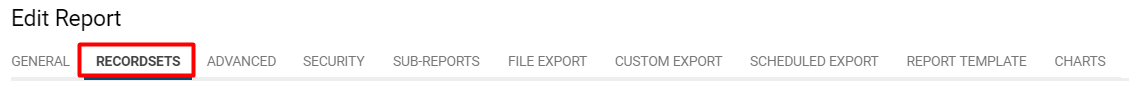Difference between revisions of "Report Recordsets"
From SmartWiki
| (7 intermediate revisions by 3 users not shown) | |||
| Line 1: | Line 1: | ||
| − | __NOTOC__ | + | __NOTOC__ |
| + | |||
| + | =Overview= | ||
| + | A '''recordset '''in SmartSimple terminology generally refers to a table used to build a [[Report|report]]. | ||
This page lists all of the [[recordset]]s that are available to be included for your report, along with a short description. | This page lists all of the [[recordset]]s that are available to be included for your report, along with a short description. | ||
| + | ==Accessing Recordsets== | ||
| + | You will only see '''recordsets '''in this format if you are [[Creating a Basic Report|creating a new report]] and have selected '''Builder Type - Classic '''in the main report configuration details. | ||
| + | |||
| + | * See: [[Classic Report Builder - Column Settings]] | ||
| + | |||
| + | After clicking '''Save '''on a new report with the '''Classic Report Builder, '''a new tab will appear on the top row of tabs when you are editing the report: | ||
| + | |||
| + | :: [[File:Recordsets tab.png|750px|border]] | ||
| + | When you click on this tab, numerous recordsets from different parts of the system will appear. | ||
| + | |||
| + | ==Types of Recordsets== | ||
{| | {| | ||
| − | |{{RecordsetCandA.PNG}} | + | |- |
| − | | | + | ||{{RecordsetCandA.PNG}} |
| + | || | ||
==Company and Account Recordsets== | ==Company and Account Recordsets== | ||
* <!--31-->'''Companies/Accounts''' - Fields that pertain to [[organization]] records in your SmartSimple system. The exact terminology for this section will be based on the External Unit value configured in the Organization Terminology section of the Global Settings. | * <!--31-->'''Companies/Accounts''' - Fields that pertain to [[organization]] records in your SmartSimple system. The exact terminology for this section will be based on the External Unit value configured in the Organization Terminology section of the Global Settings. | ||
* <!--11-->'''UTA Record Lock''' - [[Record Lock]] history of records. | * <!--11-->'''UTA Record Lock''' - [[Record Lock]] history of records. | ||
| − | * <!--30-->'''Branches/Offices''' - Information entered into the system including all [[custom fields]] for [[internal]] branches or offices. The exact terminology for this section will be based on the Internal Unit value configured in the Organization Terminology section of the Global Settings. | + | * <!--30-->'''Branches/Offices''' - Information entered into the system including all [[custom fields]] for [[internal]] branches or offices. The exact terminology for this section will be based on the Internal Unit value configured in the Organization Terminology section of the Global Settings. |
* <!--38-->'''Categories''' - Company/Account [[Client Categories|categories]]. | * <!--38-->'''Categories''' - Company/Account [[Client Categories|categories]]. | ||
| + | |||
|} | |} | ||
{| | {| | ||
| − | |{{RecordsetUandC.PNG}} | + | |- |
| − | | | + | ||{{RecordsetUandC.PNG}} |
| + | || | ||
==User and Contact Recordsets== | ==User and Contact Recordsets== | ||
| − | * <!--41-->'''Contacts''' - All contacts outside of your organization. This recordset includes all contact-specific and [[roles|role-based]] [[custom fields]]. Note that applicant information is also contained within this recordset if the [[Applicant Tracking]] application is being used. | + | * <!--41-->'''Contacts''' - All contacts outside of your organization. This recordset includes all contact-specific and [[roles|role-based]] [[custom fields]]. Note that applicant information is also contained within this recordset if the [[Applicant Tracking]] application is being used. The exact terminology for this section will be based on the External User value configured in the Organization Terminology section of the Global Settings. |
| − | * <!--40-->'''Users''' - All contacts that are [[internal]] to your organization. This recordset includes all user-specific and [[roles|role-based]] [[custom fields]]. The exact terminology for this section will be based on the Internal User value configured in the Organization Terminology section of the Global Settings. | + | * <!--40-->'''Users''' - All contacts that are [[internal]] to your organization. This recordset includes all user-specific and [[roles|role-based]] [[custom fields]]. The exact terminology for this section will be based on the Internal User value configured in the Organization Terminology section of the Global Settings. |
| − | * <!--45-->'''People''' - Any internal or external people. This recordset includes all user-specific and role-based custom fields. | + | * <!--45-->'''People''' - Any internal or external people. This recordset includes all user-specific and role-based custom fields. |
| − | * <!--9-->'''[[Roles]]''' - Use the roles recordset in conjunction with the contact or user recordsets to run reports on contacts or users within a specific role. | + | * <!--9-->'''[[Roles]]''' - Use the roles recordset in conjunction with the contact or user recordsets to run reports on contacts or users within a specific role. |
* <!--47-->'''Right Relationships''' - This recordset is used where the relationship was established from user "b" to user "a". | * <!--47-->'''Right Relationships''' - This recordset is used where the relationship was established from user "b" to user "a". | ||
* <!--46-->'''Left Relationships''' - This recordset is used where the relationship was established from user "a" to user "b". | * <!--46-->'''Left Relationships''' - This recordset is used where the relationship was established from user "a" to user "b". | ||
* <!--50-->'''Associations''' - See [[Associations]]. | * <!--50-->'''Associations''' - See [[Associations]]. | ||
| − | | | + | |
| + | || | ||
===See Also=== | ===See Also=== | ||
* [[Reporting on User Type and Access Type]] | * [[Reporting on User Type and Access Type]] | ||
| + | |||
|} | |} | ||
{| | {| | ||
| − | |{{RecordsetAandN.PNG}} | + | |- |
| − | | | + | ||{{RecordsetAandN.PNG}} |
| + | || | ||
==Activities and Notes Recordsets== | ==Activities and Notes Recordsets== | ||
| Line 38: | Line 58: | ||
* <!--10-->'''Calendar''' - Calendar items for a contact or user. | * <!--10-->'''Calendar''' - Calendar items for a contact or user. | ||
* <!--80-->'''Notes''' - Notes entered into the system. You can use this recordset in conjunction with other recordsets to report upon notes related to specific [[entity|entities]] within the system. | * <!--80-->'''Notes''' - Notes entered into the system. You can use this recordset in conjunction with other recordsets to report upon notes related to specific [[entity|entities]] within the system. | ||
| − | | | + | |
| + | || | ||
===See Also=== | ===See Also=== | ||
* [[:Category:Calendars|Calendars]] | * [[:Category:Calendars|Calendars]] | ||
* [[:Category:Notes|Notes]] | * [[:Category:Notes|Notes]] | ||
| + | |||
|} | |} | ||
{| | {| | ||
| − | |{{RecordsetUserAccess.PNG}} | + | |- |
| − | | | + | ||{{RecordsetUserAccess.PNG}} |
| + | || | ||
==User Access Recordsets== | ==User Access Recordsets== | ||
| − | * <!--2006-->'''Global Usage''' - | + | * <!--2006-->'''Global Usage''' - |
* <!--2000-->'''Login Sessions''' - Use the login sessions recordset to run reports on user login history for the system. | * <!--2000-->'''Login Sessions''' - Use the login sessions recordset to run reports on user login history for the system. | ||
| − | * <!--2005-->'''System Usage''' - | + | * <!--2005-->'''System Usage''' - |
* <!--2010-->'''Users Online''' - Use the user's online recordset to run reports on users who are currently logged into the system. | * <!--2010-->'''Users Online''' - Use the user's online recordset to run reports on users who are currently logged into the system. | ||
| + | * '''Primary Authentication Log''' - Logs all inbound and outbound access through the SmartSimple [[Primary Authentication Controller]] | ||
| + | |||
|} | |} | ||
{| | {| | ||
| − | |{{RecordsetFandOLog.PNG}} | + | |- |
| − | | | + | ||{{RecordsetFandOLog.PNG}} |
| + | || | ||
==Field and Object Log Recordsets== | ==Field and Object Log Recordsets== | ||
* <!--2040-->'''Standard Field Change Log''' - See [[Track Changes]]. | * <!--2040-->'''Standard Field Change Log''' - See [[Track Changes]]. | ||
| − | * <!--2050-->'''Field Change Log''' - See [[Track Changes]]. | + | * <!--2050-->'''Field Change Log''' - See [[Track Changes]]. |
* <!--2010-->'''Object View Log''' - See [[Reader Log]]. | * <!--2010-->'''Object View Log''' - See [[Reader Log]]. | ||
| + | |||
|} | |} | ||
{| | {| | ||
| − | |{{RecordsetSalesTracking.PNG}} | + | |- |
| − | | | + | ||{{RecordsetSalesTracking.PNG}} |
| + | || | ||
==Sales Tracking Recordsets== | ==Sales Tracking Recordsets== | ||
| Line 76: | Line 104: | ||
* <!--5-->'''Sales Opportunities''' - Use the sales opportunities recordset to run reports on opportunity-specific information within the [[Sales Tracking]] application. | * <!--5-->'''Sales Opportunities''' - Use the sales opportunities recordset to run reports on opportunity-specific information within the [[Sales Tracking]] application. | ||
* <!--501-->'''Opportunity Rates''' - | * <!--501-->'''Opportunity Rates''' - | ||
| + | |||
|} | |} | ||
{| | {| | ||
| − | |{{RecordsetApplicantTracking.PNG}} | + | |- |
| − | | | + | ||{{RecordsetApplicantTracking.PNG}} |
| + | || | ||
==Applicant Tracking Recordsets== | ==Applicant Tracking Recordsets== | ||
| Line 88: | Line 118: | ||
* <!--410-->'''Incoming Email Resumes''' - Incoming email resume log. | * <!--410-->'''Incoming Email Resumes''' - Incoming email resume log. | ||
* <!--3760-->'''Skills''' - See [[Skills]]. | * <!--3760-->'''Skills''' - See [[Skills]]. | ||
| + | |||
|} | |} | ||
{| | {| | ||
| − | |{{RecordsetEmailBroadcast.PNG}} | + | |- |
| − | | | + | ||{{RecordsetEmailBroadcast.PNG}} |
| + | || | ||
==Email Broadcast Recordsets== | ==Email Broadcast Recordsets== | ||
* <!--1700-->'''Email Link Tracker - Contacts''' - See [[Creating an Email Broadcast Message]]. | * <!--1700-->'''Email Link Tracker - Contacts''' - See [[Creating an Email Broadcast Message]]. | ||
* <!--1701-->'''Email Link Tracker - Leads''' - See [[Creating an Email Broadcast Message]]. | * <!--1701-->'''Email Link Tracker - Leads''' - See [[Creating an Email Broadcast Message]]. | ||
| + | |||
|} | |} | ||
{| | {| | ||
| − | |{{RecordsetWebform.PNG}} | + | |- |
| − | | | + | ||{{RecordsetWebform.PNG}} |
| + | || | ||
==Web Form Recordsets== | ==Web Form Recordsets== | ||
| Line 107: | Line 141: | ||
* <!--370-->'''Web Form Results''' - See [[Completing a Web Form Internally and Viewing the Results]] | * <!--370-->'''Web Form Results''' - See [[Completing a Web Form Internally and Viewing the Results]] | ||
* <!--380-->'''Web Form Payments''' - See [[:Category:Web Forms|Web Forms]] | * <!--380-->'''Web Form Payments''' - See [[:Category:Web Forms|Web Forms]] | ||
| + | |||
|} | |} | ||
{| | {| | ||
| − | |{{TrackingAppTables2.png}} | + | |- |
| − | | | + | ||{{TrackingAppTables2.png}} |
| + | || | ||
==Tracking Application Recordsets== | ==Tracking Application Recordsets== | ||
| Line 121: | Line 157: | ||
* <!--10122-->'''UTA Invoices''' - See [[Invoice UTA]] | * <!--10122-->'''UTA Invoices''' - See [[Invoice UTA]] | ||
* <!--10222-->'''UTA Invoice Items''' - See [[Invoice UTA]] | * <!--10222-->'''UTA Invoice Items''' - See [[Invoice UTA]] | ||
| + | * '''UTA Payment Attribution''' - Payment Attributions | ||
* <!--12-->'''UTA Person''' - ''Person'' [[standard field]] | * <!--12-->'''UTA Person''' - ''Person'' [[standard field]] | ||
| − | |||
* <!--5501-->'''UTA Contact role (joins to Tracking Application)''' - See [[Role_Based_Custom_Fields#Role_Based_Custom_Fields_-_UTA_Level_One|Role Based Custom Fields - UTA Level One]] | * <!--5501-->'''UTA Contact role (joins to Tracking Application)''' - See [[Role_Based_Custom_Fields#Role_Based_Custom_Fields_-_UTA_Level_One|Role Based Custom Fields - UTA Level One]] | ||
* <!--6501-->'''UTA Contact role (joins to Tracking Application Activities)''' - [[Role_Based_Custom_Fields#Role_Based_Custom_Fields_-_UTA_Level_Two|Role Based Custom Fields - UTA Level Two]] | * <!--6501-->'''UTA Contact role (joins to Tracking Application Activities)''' - [[Role_Based_Custom_Fields#Role_Based_Custom_Fields_-_UTA_Level_Two|Role Based Custom Fields - UTA Level Two]] | ||
| Line 128: | Line 164: | ||
* <!--5500-->'''UTA Company role (joins to Tracking Application)''' - See [[Company Role]] | * <!--5500-->'''UTA Company role (joins to Tracking Application)''' - See [[Company Role]] | ||
* <!--6500-->'''UTA Company role (joins to Tracking Application Activities)''' - See [[Company Role]] | * <!--6500-->'''UTA Company role (joins to Tracking Application Activities)''' - See [[Company Role]] | ||
| − | * <!--5004-->'''UTA Provider / Consumer (L1 - L1)''' - Table containing information related to L1 to L1 Consumer | + | * <!--5004-->'''UTA Consumer / Provider (L1 - L1)''' - Table containing information related to L1 to L1 Consumer/Provider relationships. Using this table you will be able to access information in the Consumer record that is joined to the Provider record. |
| − | * <!--5004-->'''UTA Provider / Consumer (L1 - L2)''' - Table containing information related to L1 to L2 Consumer/Provider relationships | + | * <!--5004-->'''UTA Provider / Consumer (L1 - L1)''' - Table containing information related to L1 to L1 Provider/Consumer relationships. Using this table you will be able to access information in the Provider record that is joined to the Consumer record. |
| + | * <!--5004-->'''UTA Provider / Consumer (L1 - L2)''' - Table containing information related to L1 to L2 Consumer/Provider relationships. Using this table you will be able to access information in the Provider record that is joined to the Consumer record. | ||
| + | * <!--5001-->'''UTA Contact role (links to primary)''' - See [[Role_Based_Custom_Fields#Role_Based_Custom_Fields_-_Base|Role Based Custom Fields - Base]] | ||
| − | | | + | || |
===See Also=== | ===See Also=== | ||
* [[UTA Provider Reports Table]] | * [[UTA Provider Reports Table]] | ||
| + | |||
|} | |} | ||
{| | {| | ||
| − | |{{RecordsetPandJCosting.PNG}} | + | |- |
| − | | | + | ||{{RecordsetPandJCosting.PNG}} |
| + | || | ||
==Project and Job Costing Recordsets== | ==Project and Job Costing Recordsets== | ||
| Line 151: | Line 191: | ||
* <!--100-->'''Expenses''' - Expenses. | * <!--100-->'''Expenses''' - Expenses. | ||
* <!--110-->'''Expenses Items''' - Expense Items. | * <!--110-->'''Expenses Items''' - Expense Items. | ||
| − | | | + | |
| + | || | ||
===See Also=== | ===See Also=== | ||
* [[:Category:Project and Job Costing|Project and Job Costing]] | * [[:Category:Project and Job Costing|Project and Job Costing]] | ||
| + | |||
|} | |} | ||
{| | {| | ||
| − | |{{RecordsetDiscussion.PNG}} | + | |- |
| − | | | + | ||{{RecordsetDiscussion.PNG}} |
| + | || | ||
==Discussion Recordsets== | ==Discussion Recordsets== | ||
* <!--25-->'''Discussion Posts''' - Use the [[Using Discussion Groups|discussion]] posts recordset to run reports on discussion-specific information including content, posted date and posted by. | * <!--25-->'''Discussion Posts''' - Use the [[Using Discussion Groups|discussion]] posts recordset to run reports on discussion-specific information including content, posted date and posted by. | ||
| + | |||
|} | |} | ||
{| | {| | ||
| − | |{{RecordsetCustomFields.PNG}} | + | |- |
| − | | | + | ||{{RecordsetCustomFields.PNG}} |
| + | || | ||
==Custom Field Recordsets== | ==Custom Field Recordsets== | ||
| − | * <!--9000-->'''Custom Fields''' - The properties of [[custom fields]] configured on your system. | + | * <!--9000-->'''Custom Fields''' - The properties of [[custom fields]] configured on your system. |
* <!--9050-->'''Custom Field Language''' - See [[Custom Field Language Settings]]. | * <!--9050-->'''Custom Field Language''' - See [[Custom Field Language Settings]]. | ||
| − | | | + | |
| + | || | ||
===See Also=== | ===See Also=== | ||
* [[Reporting on Custom Fields]] | * [[Reporting on Custom Fields]] | ||
| + | |||
|} | |} | ||
Latest revision as of 09:56, 10 July 2019
Overview
A recordset in SmartSimple terminology generally refers to a table used to build a report.
This page lists all of the recordsets that are available to be included for your report, along with a short description.
Accessing Recordsets
You will only see recordsets in this format if you are creating a new report and have selected Builder Type - Classic in the main report configuration details.
After clicking Save on a new report with the Classic Report Builder, a new tab will appear on the top row of tabs when you are editing the report:
When you click on this tab, numerous recordsets from different parts of the system will appear.
Types of Recordsets
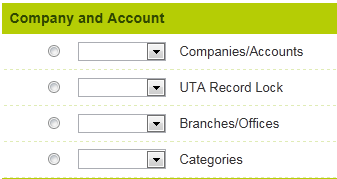
|
Company and Account Recordsets
|
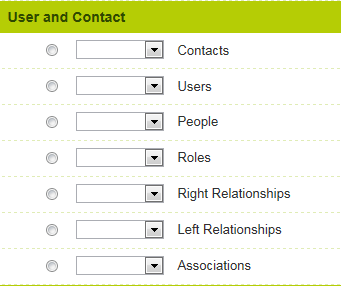
|
User and Contact Recordsets
|
See Also |
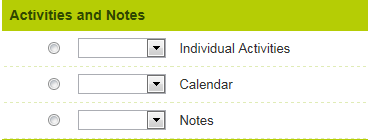
|
Activities and Notes Recordsets
|
See Also |
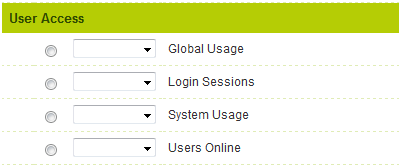
|
User Access Recordsets
|
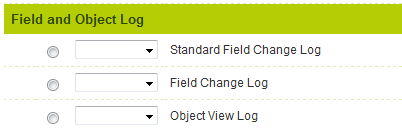
|
Field and Object Log Recordsets
|
Sales Tracking Recordsets
|
Applicant Tracking Recordsets
|

|
Email Broadcast Recordsets
|
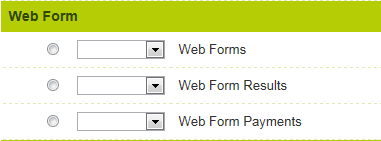
|
Web Form Recordsets
|
Tracking Application Recordsets
|
See Also |
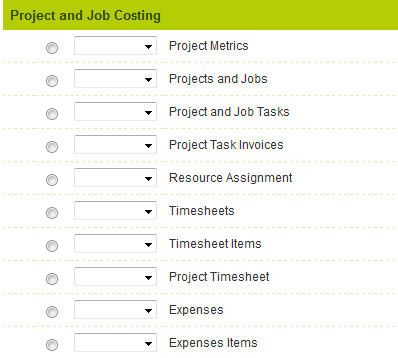
|
Project and Job Costing Recordsets
|
See Also |
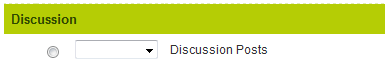
|
Discussion Recordsets
|

|
Custom Field Recordsets
|
See Also |