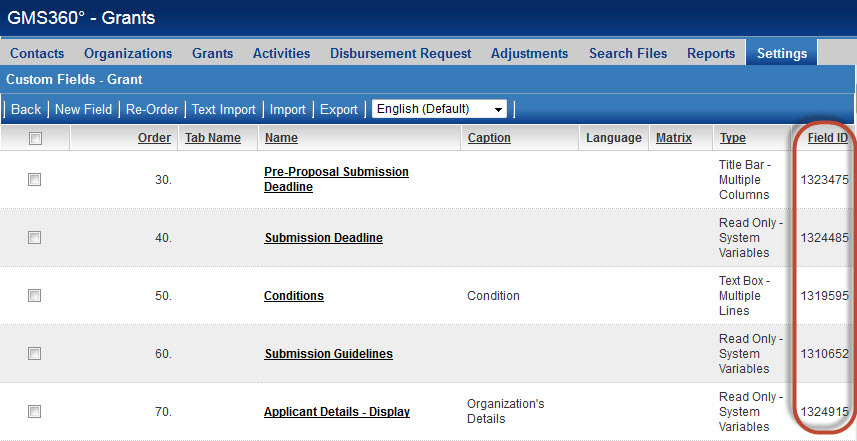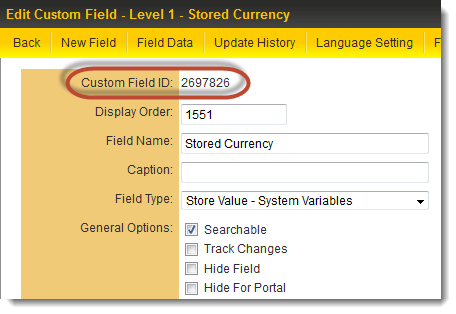Difference between revisions of "Custom Field ID"
From SmartWiki
| (4 intermediate revisions by the same user not shown) | |||
| Line 3: | Line 3: | ||
[[Image:FieldIds.jpg|link=]] | [[Image:FieldIds.jpg|link=]] | ||
| + | Custom Field IDs are also displayed at the top of the page when editing a custom field. | ||
| + | |||
| + | [[Image:DisplayedCustomFieldID.png|link=]] | ||
| + | |||
| + | ==See Also== | ||
{{DeterminingIDs}} | {{DeterminingIDs}} | ||
| + | * [[Custom Field IDs|Custom Field ID Setting]] | ||
| + | * [[Custom Field Type IDs]] | ||
Latest revision as of 09:19, 13 September 2013
Custom Field IDs are visible as the last column in the list view of any set of custom fields.
Custom Field IDs are also displayed at the top of the page when editing a custom field.
See Also
- Visibility Condition
- Advanced Logic
- Determining the Application ID
- Determining the Category ID
- Determining the Company ID
- Determining the Custom Field ID
- Determining the Event ID
- Determining the File ID
- Determining the Folder ID
- Determining the Opportunity ID
- Determining the Report ID
- Determining the Role ID
- Determining the Root Company ID
- Determining the Status ID
- Determining the Type ID
- Determining the User ID
- Determining the Workflow ID
- Custom Field ID Setting
- Custom Field Type IDs