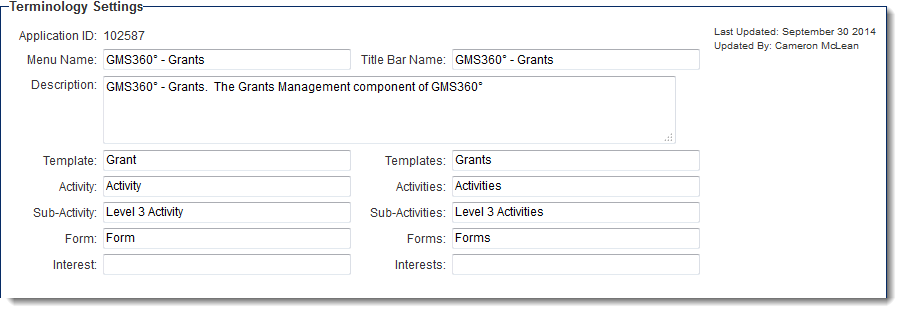Difference between revisions of "Determining the applicationid"
From SmartWiki
(Created page with 'The '''Application ID''' (or appid) is the systems numerical value associated with each Universal Tracking Application In order to determine the '''Application ID''': * Rig…') |
|||
| (9 intermediate revisions by 2 users not shown) | |||
| Line 1: | Line 1: | ||
| − | The '''Application ID''' (or appid) is the | + | The '''Application ID''' (or appid) is the system's unique numerical value associated with each {{UTA}}. |
| − | In order to determine the | + | In order to determine the Application ID: |
| − | * | + | * Click into the [[UTA Settings]] page. The default tab is the ''General'' tab; the Application ID will be displayed at the top of the page: |
| − | |||
| + | [[Image:Terminology_settings_Oct2014.png|link=]] | ||
| − | + | ||
| − | * | + | From within the {{UTA}}, you can obtain the application ID using the following variable: |
| + | * @apptype@ | ||
| + | |||
| + | |||
| + | ==See Also== | ||
| + | {{DeterminingIDs}} | ||
| + | [[Category:Universal Tracking Application]] | ||
Latest revision as of 09:12, 8 October 2014
The Application ID (or appid) is the system's unique numerical value associated with each .
In order to determine the Application ID:
- Click into the UTA Settings page. The default tab is the General tab; the Application ID will be displayed at the top of the page:
From within the , you can obtain the application ID using the following variable:
- @apptype@
See Also
- Visibility Condition
- Advanced Logic
- Determining the Application ID
- Determining the Category ID
- Determining the Company ID
- Determining the Custom Field ID
- Determining the Event ID
- Determining the File ID
- Determining the Folder ID
- Determining the Opportunity ID
- Determining the Report ID
- Determining the Role ID
- Determining the Root Company ID
- Determining the Status ID
- Determining the Type ID
- Determining the User ID
- Determining the Workflow ID