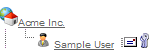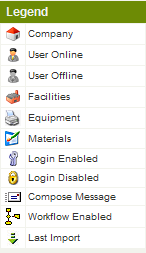Difference between revisions of "The Root Company"
From SmartWiki
Julia Decker (talk | contribs) |
Julia Decker (talk | contribs) |
||
| Line 16: | Line 16: | ||
A legend is displayed on the right indicating the various object types and statuses you will encounter as you enhance the system. | A legend is displayed on the right indicating the various object types and statuses you will encounter as you enhance the system. | ||
| + | |||
| + | [[Image:Root7.png]] | ||
[[Category:System Management]] | [[Category:System Management]] | ||
Revision as of 12:43, 26 September 2007
The Root Company is created when a copy of SmartSimple is initially activated and the first Global Administrator is associated with this organisation.
1. Click the Organisation, Internal Users menu.
The current organisation hierarchy and users are displayed. To the right of each user the following icons are displayed:
The Envelope icon can be used to send a message or an email to this person.
The Key icon indicates that this user can log into SmartSimple – their Status is set to Enabled in the User Settings.
A legend is displayed on the right indicating the various object types and statuses you will encounter as you enhance the system.