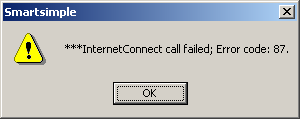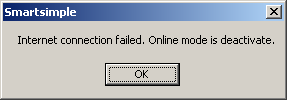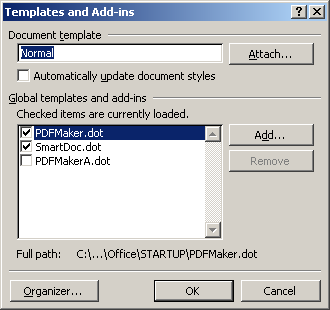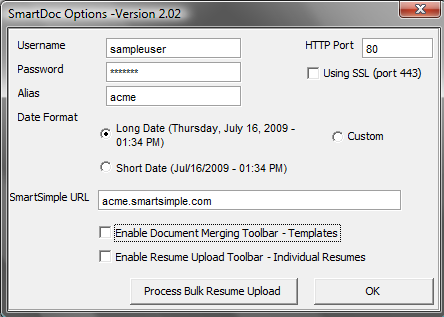Difference between revisions of "Configuring SmartDoc and Setting the User Options"
| Line 19: | Line 19: | ||
=Setting the User Options= | =Setting the User Options= | ||
| − | + | Click the '''SmartDoc Options''' button. | |
[[Image:Apl122.png]] | [[Image:Apl122.png]] | ||
| Line 37: | Line 37: | ||
* [[SmartSimple]] [[URL]] - The [[alias|alias]] is your organization's [[SmartSimple]] "entry point" (i.e. for ACME it would be acme.smartsimple.com). | * [[SmartSimple]] [[URL]] - The [[alias|alias]] is your organization's [[SmartSimple]] "entry point" (i.e. for ACME it would be acme.smartsimple.com). | ||
Do not use a www or http:// prefix. | Do not use a www or http:// prefix. | ||
| − | * '''Resume Processing/Document Merging''' - Choose the | + | * '''Resume Processing/Document Merging''' - Choose the options required for resume processing and/or document merging. |
| − | |||
| − | |||
| − | |||
| − | |||
| − | |||
| − | |||
| − | |||
| − | |||
| − | |||
| − | |||
| − | |||
| − | |||
| − | |||
| − | |||
6. Click the '''OK''' button. | 6. Click the '''OK''' button. | ||
Revision as of 12:37, 16 July 2009
When you launch Word with the SmartDoc installed in the correct location, you will normally see the SmartDoc toolbar. The first time you install the SmartDoc, you need to input your SmartSimple username and password. The following messages will be displayed.
The SmartDoc toolbar will be displayed:
If the toolbar is not displayed, then choose the Tools, Templates and Add-ins menu to make sure the template is loaded.
If the template is not listed in the Global Templates and Add-ins, then you have not copied the SmartDoc template to the correct location.
Setting the User Options
Click the SmartDoc Options button.
The SmartDoc Options window is displayed:
The SmartDoc Options consist of the following settings:
- Username - The same name you use to log into SmartSimple using a Web Browser.
- Password - Your normal SmartSimple password.
- Using SSL (port 443) - Select this option if your company is using Secure Socket Layers (SSL) to connect to SmartSimple. If in doubt, consult your administrator.
- Alias - Your organization's SmartSimple "entry point".
- HTTP Port - Defines the communications port used in your copy of SmartSimple. Normally this will be Port 80. Check with your administrator if this port does not work. You don't need to change this setting if you use SSL.
- Date Format - Defines the format that will be used when dates are added to a Word document from SmartSimple.
- SmartSimple URL - The alias is your organization's SmartSimple "entry point" (i.e. for ACME it would be acme.smartsimple.com).
Do not use a www or http:// prefix.
- Resume Processing/Document Merging - Choose the options required for resume processing and/or document merging.
6. Click the OK button.
The SmartDoc menu is redisplayed with buttons appropriate to the options that you selected.
You can reconnect without restarting word by clicking the Connect to SmartSimple button.
In future, you will be automatically connected to SmartSimple every time you start Word.