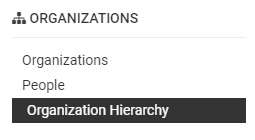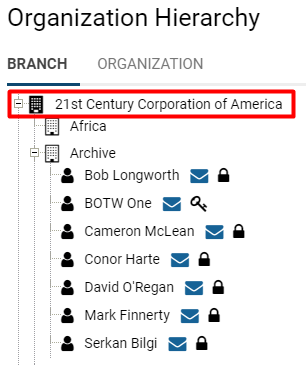Difference between revisions of "Organization hierarchy"
(→Organization Hierarchy Overview) |
|||
| Line 9: | Line 9: | ||
To access the organization hierarchy, click the 9-square [[menu]] icon on the top right of your page. | To access the organization hierarchy, click the 9-square [[menu]] icon on the top right of your page. | ||
| − | + | {{Icon-Menu}} | |
Under the '''Organizations''' category, select '''Organization Hierarchy.''' | Under the '''Organizations''' category, select '''Organization Hierarchy.''' | ||
| − | [[File:052919_EF_OrgHierarchy.png|200px]] | + | :: [[File:052919_EF_OrgHierarchy.png|200px|border]] |
The organization hierarchy associated with the [[SmartSimple]] [[instance]] will appear. | The organization hierarchy associated with the [[SmartSimple]] [[instance]] will appear. | ||
| − | [[File:052919_EF_Root.png|200px]] | + | :: [[File:052919_EF_Root.png|200px|border]] |
The first tab of your organization hierarchy lists [[internal]] contacts, while the second tab lists [[external]] contacts. In the below example, the internal hierarchy is titled '''Branch''' and the external hierarchy is titled '''Organization'''. The [[Organization Terminology|organization terminology]] is variable depending on the SmartSimple instance; however, the [[The Root Company|root organization]] will always appear first on both the internal and external lists. | The first tab of your organization hierarchy lists [[internal]] contacts, while the second tab lists [[external]] contacts. In the below example, the internal hierarchy is titled '''Branch''' and the external hierarchy is titled '''Organization'''. The [[Organization Terminology|organization terminology]] is variable depending on the SmartSimple instance; however, the [[The Root Company|root organization]] will always appear first on both the internal and external lists. | ||
Revision as of 14:22, 3 June 2019
Definition
Organization Hierarchy is an internal SmartSimple system construct that reflects the hierarchy of a SmartSimple customer organization, such as company, division, and branch – a three level hierarchy.
- A second hierarchy called the external hierarchy reflects organizations other than the customer organization.
- All contacts, regardless of whether they are able to log into the system (users), are associated with a single, specific level in either the internal or the external hierarchy.
- An unlimited number of levels can be created in both the internal or external hierarchies.
Organization Hierarchy Overview
To access the organization hierarchy, click the 9-square menu icon on the top right of your page.
Under the Organizations category, select Organization Hierarchy.
The organization hierarchy associated with the SmartSimple instance will appear.
The first tab of your organization hierarchy lists internal contacts, while the second tab lists external contacts. In the below example, the internal hierarchy is titled Branch and the external hierarchy is titled Organization. The organization terminology is variable depending on the SmartSimple instance; however, the root organization will always appear first on both the internal and external lists.