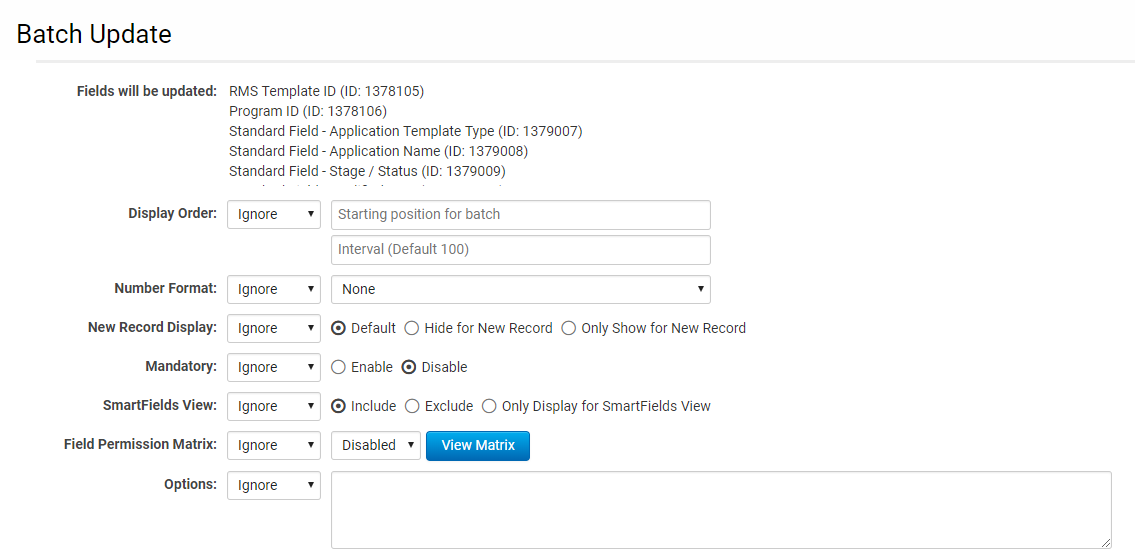Difference between revisions of "Batch Update Custom Field Settings"
From SmartWiki
| (4 intermediate revisions by 3 users not shown) | |||
| Line 3: | Line 3: | ||
The following settings can be updated: | The following settings can be updated: | ||
* Display Order | * Display Order | ||
| − | * | + | ** Interval - will increment the Display Order for the custom fields being Batch Updated by this number |
* Number Format | * Number Format | ||
| − | * | + | * New Record Display |
| + | * Mandatory | ||
* [[SmartField View]] Options | * [[SmartField View]] Options | ||
* [[Field Permission Matrix]] | * [[Field Permission Matrix]] | ||
* Options | * Options | ||
* [[Visibility Condition]] | * [[Visibility Condition]] | ||
| − | * [[JavaScript Validation]] | + | * [[JavaScript Validation|Custom Validation]] |
* [[Role Field Permissions]] | * [[Role Field Permissions]] | ||
* [[Status Field Permissions]] | * [[Status Field Permissions]] | ||
| Line 16: | Line 17: | ||
| − | [[Image: | + | [[Image:BatchUpdateCustomFieldsFeb2018.png|link=|border]] |
==See Also== | ==See Also== | ||
Latest revision as of 14:38, 1 March 2018
This feature allows several custom field settings to be updated at once.
The following settings can be updated:
- Display Order
- Interval - will increment the Display Order for the custom fields being Batch Updated by this number
- Number Format
- New Record Display
- Mandatory
- SmartField View Options
- Field Permission Matrix
- Options
- Visibility Condition
- Custom Validation
- Role Field Permissions
- Status Field Permissions
- Type Field Permissions