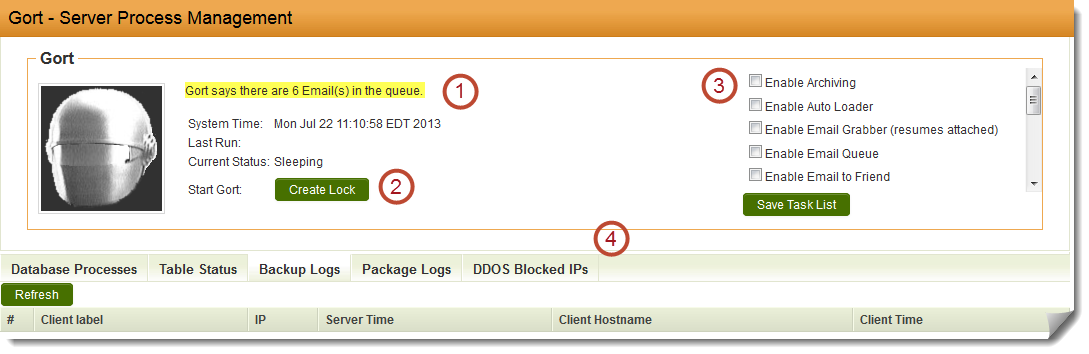What Is Gort?
From SmartWiki
If you have a Dedicated Server, Gort is the Service Process Manager for your SmartSimple server. It runs on the root instance and controls various functions within SmartSimple. It also monitors the backup and package transmission logs.
- Only Global User Administrators have access to the Gort page.
Clients on shared (Software as a Service) servers do not have access to Gort. Gort on SaaS servers is managed by SmartSimple.
Features Within Gort
| 1. | Gort runs automatically every 5 minutes. If there are emails or outgoing submissions to HCAI, the count will increase here so you are aware what is pending. |
| 2. | When Gort is processing an item, it will lock and prevent emails from being sent out so as to minimize the amount of resources the server consumes. When this happens, the Create Lock button changes to Release Lock.
Sometimes Gort gets stuck in a process and forgets to unlock itself. If you notice that the email queue has been building for over 10 minutes, you can click on the Release Lock button to force Gort to send out the emails. |
| 3. | These check boxes list all the tasks available for Gort to run. To enable a task, simple place a check in the box adjacent to the task. To disable a task, simply uncheck the box. When you are finished making your changes, be sure to click on Save Task List to apply the changes. The following options are available:
|
| 4. | Gort displays the Database Processes by default. You also have the option to view Table Status, Backup Logs, Package Logs and DDOS Blocked IPs. You can switch between each view by clicking on the corresponding tab. |