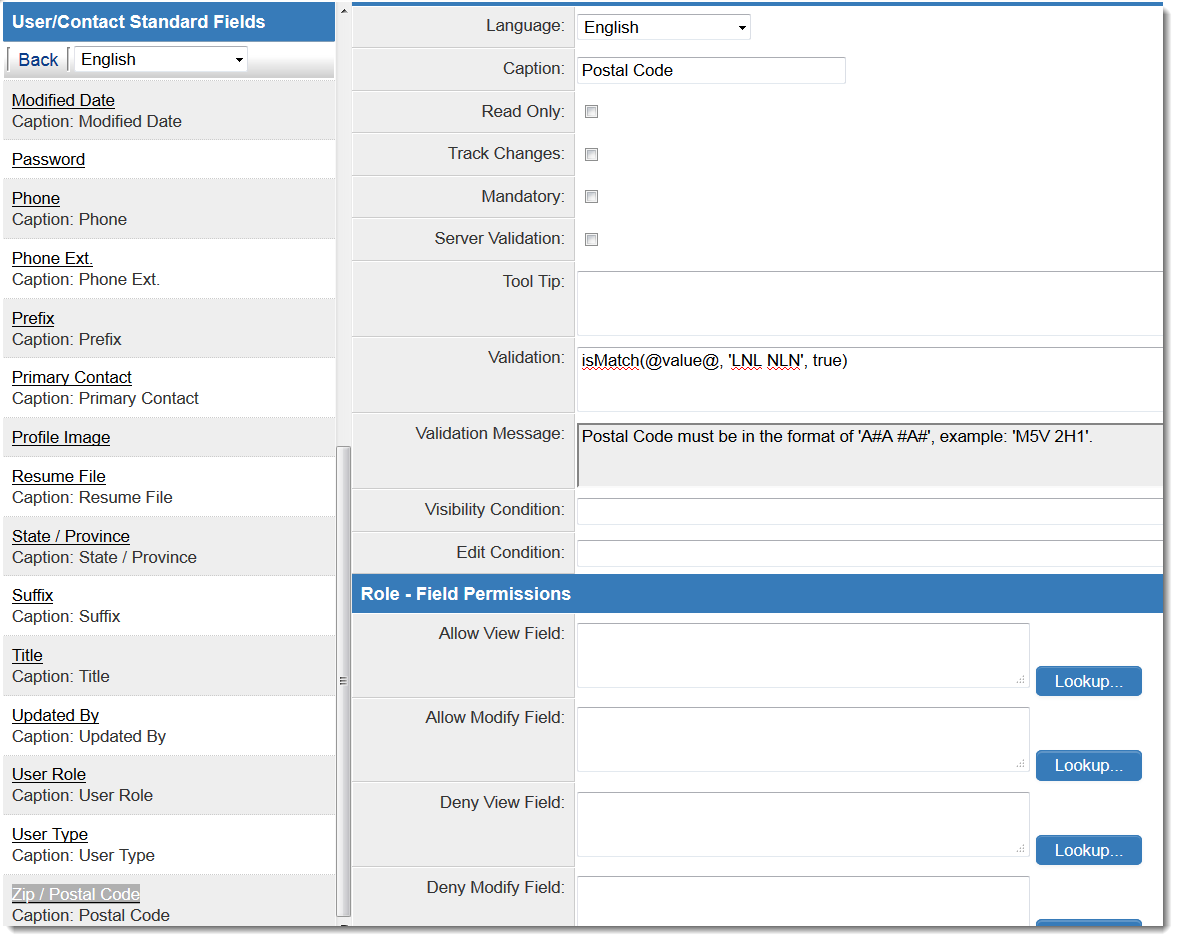Validating Postal Codes
From SmartWiki
You can use JavaScript Validation to ensure the postal code standard field on contact profiles conforms to a certain pattern. For example, Canadian postal codes follow the pattern of LNL NLN
Where
L = a letter
N = a number
Example: M5V 2H1
Contents
Steps
- Click on Global Settings
- Under User & Contact Settings, click on the hyperlink for User/Contact Standard Field Settings
- From the left-hand list of standard fields, click on the hyperlink for Zip / Postal Code
- In the Validation setting, enter isMatch(@value@, 'LNL NLN', true)
- Enter a Validation Message, such as "Postal Code must be in the format of 'A#A #A#', example: 'M5V 2H1'."
- Now, when a postal code is entered, if the Postal Code is not in the specified format, the user will be prompted with the Validation Message.
To Only Enforce Postal Code Formats for a Particular Country
To only enforce the above formats for users who live in Canada, enter the following into the Validation setting:
document.frmuser.ucountry.value!="10" || isMatch(@value@, 'LNL NLN', true)
Zip Code Format
To enforce a US zip code of 5 or 5+4 digits, enter the following into the Validation setting:
isFloat(@value@.replace(/-/g,""),true) && (isMatch(@value@, 'NNNNN', false) || isMatch(@value@, 'NNNNN-NNNN', false))
Sample validation message:
Zip Code must be in the format of '#####' or '#####-####', example: '32334' or '32334-0092'.
See Also
- Validating Contact Standard Fields
- JavaScript Validation
- Country Codes - for the value to be used to reference other countries