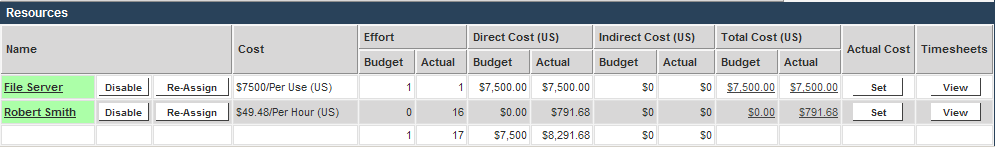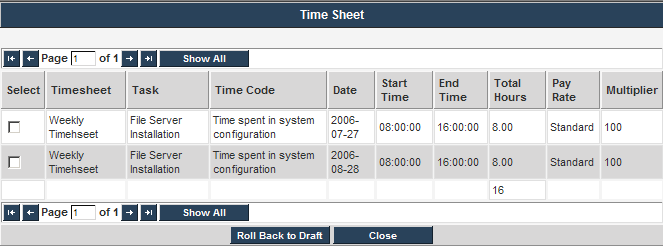Reviewing the Updated Project
From SmartWiki
You can now see the effect of the approved timesheet on the project.
1. Click the Applications, Job Costing menu.
2. Click the LAN Installation job.
3. Locate the File Server Installation task.
- This task is 10% over budget. You assigned the cost of the hardware, but did not directly assign the effort associated with installing the hardware.
- The team assign feature was used to associate the resource with the project, and therefore the individual task budget did not reflect the cost.
4. Click the task name.
The actual and budget details are displayed.
5. Review the task assignments at the bottom of the screen.
The additional Robert Smith costs are displayed.
6. Click the Timesheet View button for Robert Smith.
The timesheets are displayed.
You use this window to rollback specific timesheets to the draft stage.