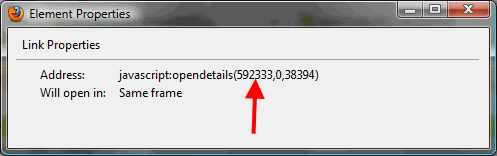Determining the eventid
From SmartWiki
(Redirected from Event id)
In order to determine the eventid:
- Go to the list view of Level 2 or Level 3 records (either the main list view, or the list view below the parent record)
- Right-click on the hyperlink for the relevant record and select Properties
- The first number listed will be the eventid for that record:
See Also
- Visibility Condition
- Advanced Logic
- Determining the Application ID
- Determining the Category ID
- Determining the Company ID
- Determining the Custom Field ID
- Determining the Event ID
- Determining the File ID
- Determining the Folder ID
- Determining the Opportunity ID
- Determining the Report ID
- Determining the Role ID
- Determining the Root Company ID
- Determining the Status ID
- Determining the Type ID
- Determining the User ID
- Determining the Workflow ID