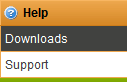Downloading the SmartSimple Outlook Synchronization Add-In
From SmartWiki
You can download the Outlook Synchronization Add-in from your copy of SmartSimple.
There are two versions of the Plug-in, one for Microsoft Windows 32 bit and a separate one for Microsoft Windows 64 bit. Download and install the corresponding file for the version of Windows that you are running.
- It does not matter what version of Microsoft Outlook you are running (32 bit vs 64 bit), you just need to install the proper version for the operating system you are running (Windows 32 bit vs Windows 64 bit).
- There are no longer different installer files for the older versions of Outlook (2003, 2007). Use the same installer regardless of which version of Outlook you are running.
- Microsoft .NET Framework 4 is required for the Add-In to work and will be installed automatically as part of the setup.
Outlook Synchronization Installer for Windows 32-bit
- 1. Select the Help, Downloads menu.
- 2. Under the Microsoft Outlook header, find Outlook Synchronization for Windows 32-bit. To the right you’ll find a download link. Click Download and choose to Save the SSOutlookAddInSetup32.zip file.
- 3. Place this file in any folder.
Outlook Synchronization Installer for Windows 64-bit
- 1. Select the Help, Downloads menu.
- 2. Under the Microsoft Outlook header, find Outlook Synchronization for Windows 64-bit. To the right you’ll find a download link. Click Download and choose to Save the SSOutlookAddInSetup64.zip file.
- 3. Place this file in any folder.