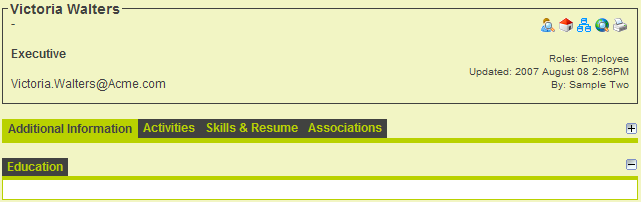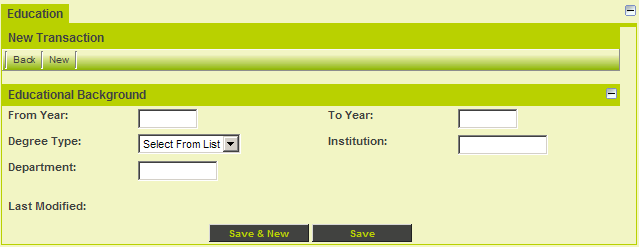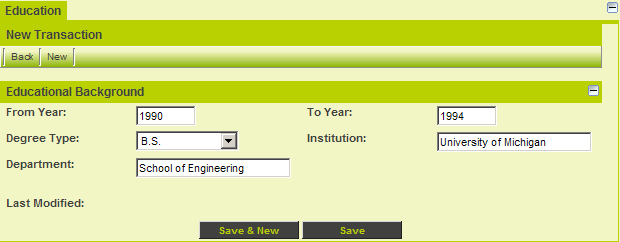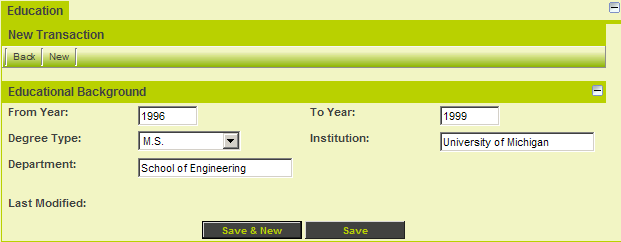Adding Personal Transactions
From SmartWiki
1. Choose the Organisation, Internal Users menu.
2. Select any user.
The Education transaction tab is displayed below the standard tabs.
3. Click the Education tab.
Though there are no transactions, the column heading reflect the fields that you chose when setting the transaction list view.
The New tab is used to add new transactions and is displayed below the Education tab.
4. Click the New tab.
The new Education record is displayed.
5. Complete the record as shown below.
6. Click the Save & New button.
7. Add the following additional record.
8. Click the Save button.
9. Click the Back button.
Both records are displayed under the user profile.