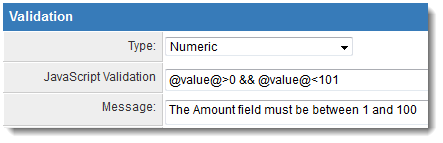Difference between revisions of "Validation Message"
From SmartWiki
(→See Also) |
|||
| Line 14: | Line 14: | ||
For '''Custom Fields''' the Validation Message is displayed when the entry in the field does not comply with the statements entered in the '''JavaScript Validation''' section for the [[Custom Fields|Custom Field]], or if a mandatory field has not been completed. | For '''Custom Fields''' the Validation Message is displayed when the entry in the field does not comply with the statements entered in the '''JavaScript Validation''' section for the [[Custom Fields|Custom Field]], or if a mandatory field has not been completed. | ||
:''The Validation Message for [[Custom Fields|Custom Fields]] can be any length. It is restricted by the size of the screen however, since pop-up windows do not allow scrolling. Some [[Browser|browsers]] may also limit the number of characters in pop-up windows.--> | :''The Validation Message for [[Custom Fields|Custom Fields]] can be any length. It is restricted by the size of the screen however, since pop-up windows do not allow scrolling. Some [[Browser|browsers]] may also limit the number of characters in pop-up windows.--> | ||
| + | |||
| + | [[Image:ValidationMessage.png|link=]] | ||
==See Also== | ==See Also== | ||
Revision as of 16:03, 1 November 2013
The Validation Message setting in standard and custom fields is used to specify the pop-up message that is displayed to users if this field contains incorrect or missing data when the record is saved.
The Validation Message is displayed when:
- The field is set as "Mandatory," but has been left blank by the user and the record is saved.
- The field fails the validation condition that has been set on the field settings page.
If the Validation Message is left blank:
- "[Field Caption] can not be empty." will be displayed in a pop-up when mandatory fields are left blank.
- A blank pop-up message will display if a validation condition has been entered.