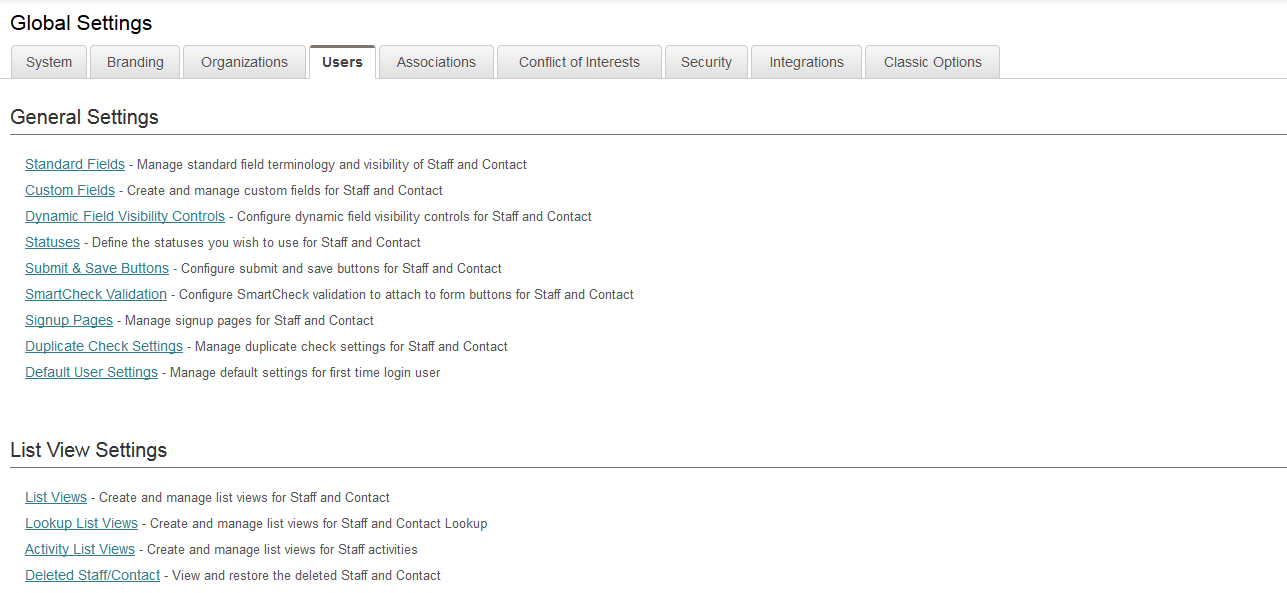Difference between revisions of "User & Contact Settings"
From SmartWiki
| Line 16: | Line 16: | ||
* '''Lookup List View''' - used to configure the fields shown when using an [[Ajax]] lookup on users, also determines the [[List View|list view]] for the Lookup dialog for the [[standard field]] "Organization" in the {{UTA}}. See [[Configuring Ajax List Views]]. | * '''Lookup List View''' - used to configure the fields shown when using an [[Ajax]] lookup on users, also determines the [[List View|list view]] for the Lookup dialog for the [[standard field]] "Organization" in the {{UTA}}. See [[Configuring Ajax List Views]]. | ||
* '''Activity List View''' - used to configure the list views for users | * '''Activity List View''' - used to configure the list views for users | ||
| − | * '''Deleted User / Contact''' - Allows you to view and/or restore recently deleted users. | + | * '''Deleted User / Contact''' - Allows you to view and/or restore recently deleted users. |
| − | + | * '''Deleted User/Contact Addresses''' - Allows you to view deleted user/contact multiple addresses. | |
* '''Disable Restriction on Duplicate Email Address''' - Allow a new user to register with same Email address as existing contact | * '''Disable Restriction on Duplicate Email Address''' - Allow a new user to register with same Email address as existing contact | ||
* '''[[Delete Redirect Template|User / Contact Delete Redirect Template]]''' - Allows you to personalize the landing page after a user is deleted. | * '''[[Delete Redirect Template|User / Contact Delete Redirect Template]]''' - Allows you to personalize the landing page after a user is deleted. | ||
[[Category:Global Settings]][[Category:System Management]][[Category:Contacts]] | [[Category:Global Settings]][[Category:System Management]][[Category:Contacts]] | ||
Revision as of 11:45, 27 November 2017
Note: The terms Staff and Contact may have been renamed in your instance of SmartSimple.
- Standard Fields - Standard fields associated with users.
- Custom Fields – custom fields associated with both internal and external users.
- Dynamic Field Visibility Controls – Configure dynamic field visibility controls for users.
- Statuses – Statuses used for users.
- Submit & Save Buttons – Submit & Save Buttons used for users.
- SmartCheck Validation – SmartCheck validation to attach to form buttons for users.
- Signup Pages – used to manage external web pages where contacts can register.
- Duplicate Check Settings - Allows you to define which fields are prompted for and compared with existing Contacts for duplicates when adding new users. See Duplicate Check.
- Default User Settings - Manage default settings for first time login user.
- List View - used to configure the list view for users.
- Lookup List View - used to configure the fields shown when using an Ajax lookup on users, also determines the list view for the Lookup dialog for the standard field "Organization" in the . See Configuring Ajax List Views.
- Activity List View - used to configure the list views for users
- Deleted User / Contact - Allows you to view and/or restore recently deleted users.
- Deleted User/Contact Addresses - Allows you to view deleted user/contact multiple addresses.
- Disable Restriction on Duplicate Email Address - Allow a new user to register with same Email address as existing contact
- User / Contact Delete Redirect Template - Allows you to personalize the landing page after a user is deleted.