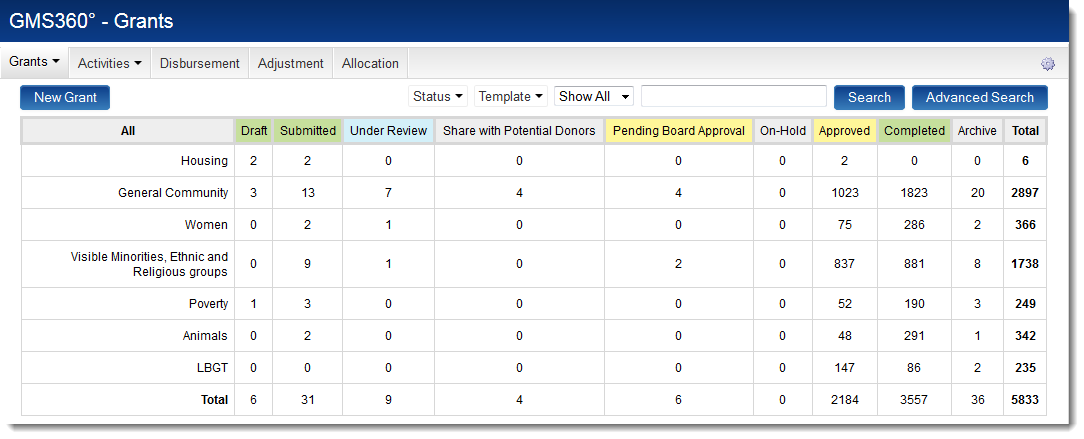Difference between revisions of "Summary Matrix"
From SmartWiki
(→Overview) |
|||
| (13 intermediate revisions by the same user not shown) | |||
| Line 1: | Line 1: | ||
| − | |||
| − | |||
| − | |||
The Summary Matrix is a cross-tabbed view of your data in SmartSimple, with drill down options. This view allows users to immediately see the information that is useful or pertinent to them. | The Summary Matrix is a cross-tabbed view of your data in SmartSimple, with drill down options. This view allows users to immediately see the information that is useful or pertinent to them. | ||
| Line 8: | Line 5: | ||
{{ArcadiaL1SummaryView}} | {{ArcadiaL1SummaryView}} | ||
| − | == | + | ==See Also== |
| − | + | * [[Arcadia - Level 1 Summary (matrix) Settings|Configuring the Summary Matrix on Level 1]] | |
| − | + | * [[Arcadia - Level 2 Summary (matrix) Settings|Configuring the Summary Matrix on Level 2]] | |
| − | |||
| − | |||
| − | |||
| − | |||
| − | |||
[[Category:Arcadia]][[Category:Glossary]] | [[Category:Arcadia]][[Category:Glossary]] | ||
Latest revision as of 13:33, 17 September 2013
The Summary Matrix is a cross-tabbed view of your data in SmartSimple, with drill down options. This view allows users to immediately see the information that is useful or pertinent to them.
The Summary Matrix is available in SmartSimple's Arcadia interface and is configured using the Arcadia Settings page.