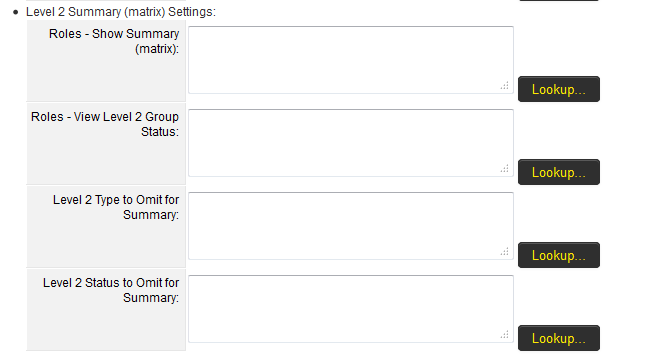Arcadia - Level 2 Summary (matrix) Settings
From SmartWiki
There are four configurable options available:
- Roles - Show Summary (matrix)
- Roles - View Level 2 Group Status
- Level 2 Type to Omit for Summary
- Level 2 Status to Omit for Summary
Roles - Show Summary (matrix)
- The Show Summary section provides access to cross-tabbed standard view of the Level 2, with drill-down options.
- It can be made available on a role-by-role basis, using the
button to select those roles that can access the Summary section against the Level 2.
- If a user logs in with a role that is permitted to see the Summary section against the Level 2 when they access the UTA in the Arcadia view, they have the option to view the Summary section.
- If a user logs in with a role that is not permitted to see the Level 2 Summary section then when they access the UTA in the Arcadia view they will not have the option to view the Summary section against the Level 2 and will instead see only the List View.
Roles - View Level 2 Group Status
- The View Level 2 Group Status is used to restrict certain roles from seeing the exact status of Level 2s.
- Instead they see a group status that masks multiple individual statuses within a single overall status.
- This setting is used in conjunction with the Group Name field of the UTA Statuses.
- Use the
button to select those roles that should see the group status.
Level 2 Type to Omit for Summary
- The Level 2 Type to Omit for Summary section is used to exclude certain Level 2 Types from the Summary Matrix.
- This could include historic types that are no longer of interest to the organization.
- Click on the
button and select the Level 2 Types to be excluded, then click OK.
- Leave the section blank if all Level 2 Types are to be included in the Summary Matrix.
Level 2 Status to Omit for Summary
- The Level 2 Status to Omit for Summary section is used to exclude certain Level 2 statuses from the Summary Matrix.
- Click on the
button and select the Level 2 statuses to be excluded, then click OK.
- Leave the section blank if all Level 2 statuses are to be included in the Summary Matrix.