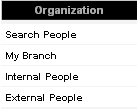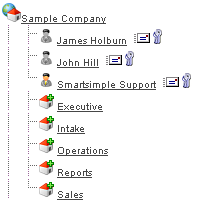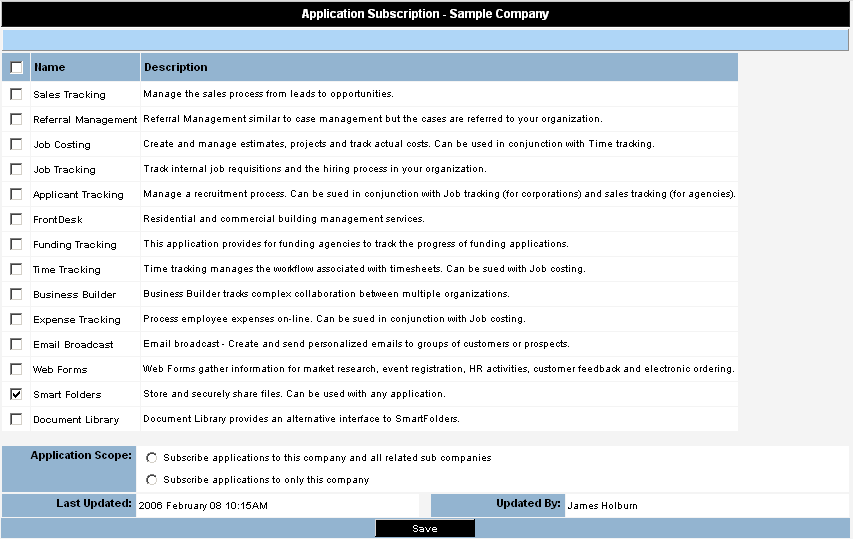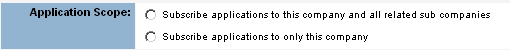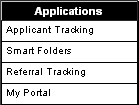Difference between revisions of "Subscribing to Applicant Tracking"
From SmartWiki
| Line 1: | Line 1: | ||
| − | |||
| − | |||
The following steps show how to subscribe the [[Applicant Tracking]] application. | The following steps show how to subscribe the [[Applicant Tracking]] application. | ||
| Line 6: | Line 4: | ||
[[Image:Syba.png]] | [[Image:Syba.png]] | ||
| − | + | ||
The Organization Chart is displayed. | The Organization Chart is displayed. | ||
[[Image:Syba1.png]] | [[Image:Syba1.png]] | ||
| − | + | ||
2. Click the [[Root Company]] name. | 2. Click the [[Root Company]] name. | ||
| Line 20: | Line 18: | ||
[[Image:Syba2.png]] | [[Image:Syba2.png]] | ||
| − | + | ||
4. Click the [[Applicant Tracking]] check box. | 4. Click the [[Applicant Tracking]] check box. | ||
| Line 28: | Line 26: | ||
[[Image:Syba3.png]] | [[Image:Syba3.png]] | ||
| − | + | ||
These options determine the scope of the subscription. | These options determine the scope of the subscription. | ||
| Line 38: | Line 36: | ||
[[Image:Syba4.png]] | [[Image:Syba4.png]] | ||
| − | + | ||
[[Applicant Tracking]] is added to the [[Applications]] [[Menu|menu]]. | [[Applicant Tracking]] is added to the [[Applications]] [[Menu|menu]]. | ||
| − | + | ||
[[Image:Syba5.png]] | [[Image:Syba5.png]] | ||
| − | [[Category:System Management | + | [[Category:System Management]][[Category:Applicant Tracking]] |
Latest revision as of 16:17, 4 June 2019
The following steps show how to subscribe the Applicant Tracking application.
1. Click on the Organization, Internal People menu.
The Organization Chart is displayed.
2. Click the Root Company name.
The root company details are displayed.
3. Click the Settings, Applications menu.
The Application Subscription window is displayed.
4. Click the Applicant Tracking check box.
5. Scroll to the bottom of this window.
The Update options are displayed.
These options determine the scope of the subscription.
6. Click the Subscribe applications to all related sub-companies option button.
This option permissions all internal companies to access these applications.
7. Click the Save button.
Applicant Tracking is added to the Applications menu.