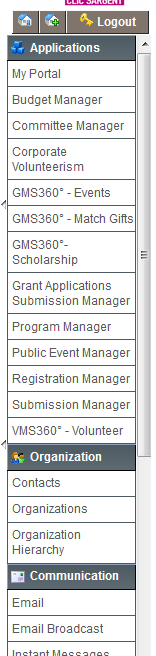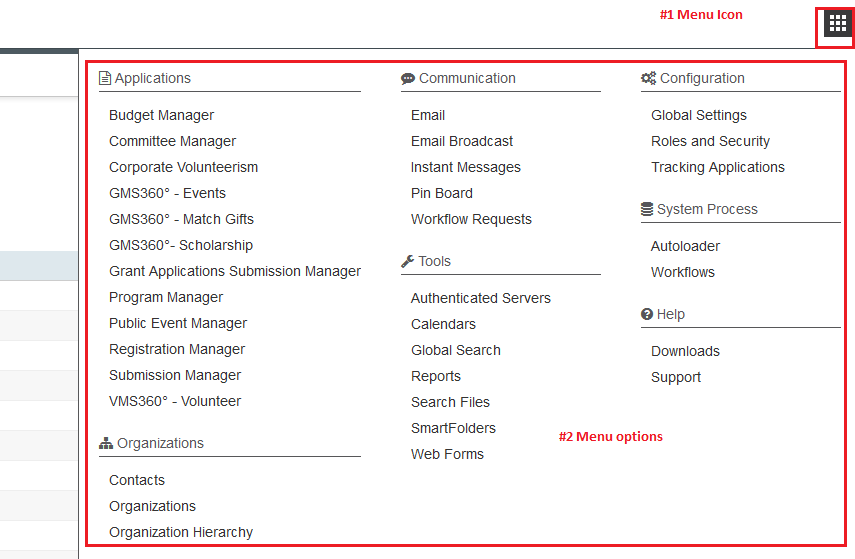Difference between revisions of "Menu"
From SmartWiki
| Line 3: | Line 3: | ||
In Classic mode it appears as a series of options on the left hand side of the screen. | In Classic mode it appears as a series of options on the left hand side of the screen. | ||
| − | ::[[Image:ClassicMenu2017.png | + | ::[[Image:ClassicMenu2017.png|border]] |
In Arcadia mode it appears as a '''Menu Item''' in the top right hand side of the screen. When clicked this exposes the Menu Items. | In Arcadia mode it appears as a '''Menu Item''' in the top right hand side of the screen. When clicked this exposes the Menu Items. | ||
Revision as of 08:28, 19 July 2017
A set of options available to those with Administration Interface.
In Classic mode it appears as a series of options on the left hand side of the screen.
In Arcadia mode it appears as a Menu Item in the top right hand side of the screen. When clicked this exposes the Menu Items.