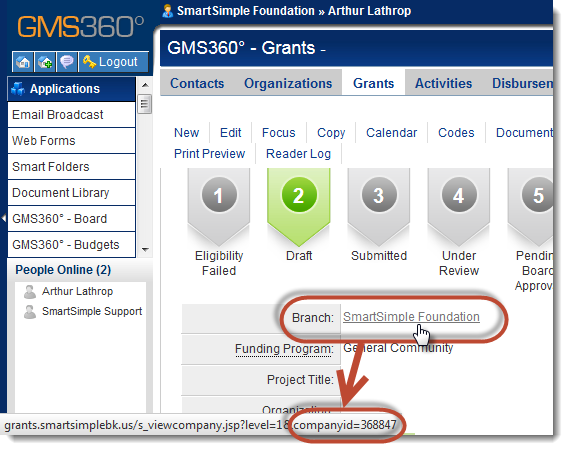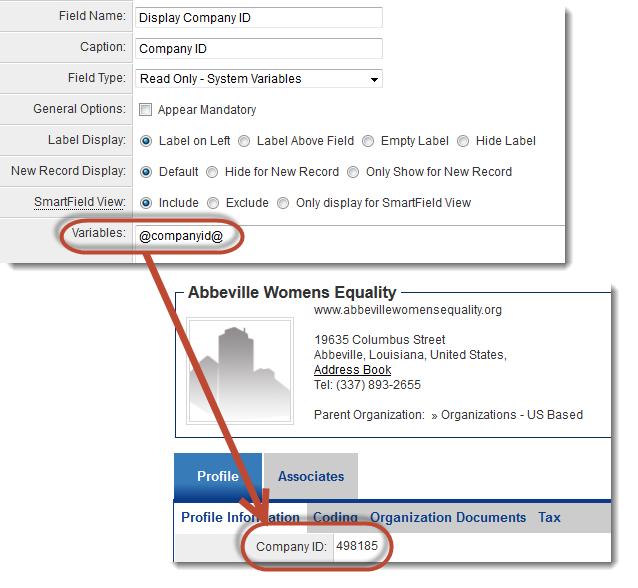Difference between revisions of "Determining the companyid"
From SmartWiki
| (2 intermediate revisions by the same user not shown) | |||
| Line 6: | Line 6: | ||
[[Image:DeterminingCompanyID.png|link=]] | [[Image:DeterminingCompanyID.png|link=]] | ||
| + | |||
| + | ==Displaying the Company ID with a Custom Field== | ||
| + | System administrators can also create a custom field, for example a [[Custom Field Type: Read Only – System Variables|Read Only - System Variables]] field, to display the Company ID using the @companyid@ [[variable]] on a company's [[profile]]. | ||
| + | |||
| + | [[Image:Companyidcustomfield.png|link=]] | ||
Latest revision as of 13:01, 23 September 2013
The Company ID, or companyid, is the system's unique numerical value associated with each Company record.
In order to determine the companyid:
- Hover your cursor over any hyperlink for the company
- The JavaScript message at the bottom left of the screen will display the Company ID. In this case, 368847.
Displaying the Company ID with a Custom Field
System administrators can also create a custom field, for example a Read Only - System Variables field, to display the Company ID using the @companyid@ variable on a company's profile.
See Also
- Visibility Condition
- Advanced Logic
- Determining the Application ID
- Determining the Category ID
- Determining the Company ID
- Determining the Custom Field ID
- Determining the Event ID
- Determining the File ID
- Determining the Folder ID
- Determining the Opportunity ID
- Determining the Report ID
- Determining the Role ID
- Determining the Root Company ID
- Determining the Status ID
- Determining the Type ID
- Determining the User ID
- Determining the Workflow ID