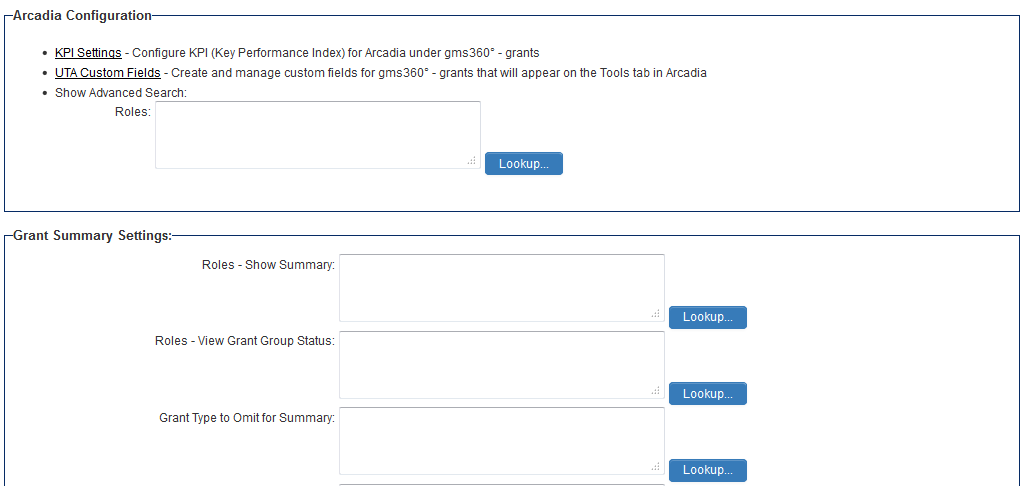Difference between revisions of "Arcadia Settings"
From SmartWiki
(→See Also) |
|||
| Line 18: | Line 18: | ||
==See Also== | ==See Also== | ||
* [[Enabling Arcadia]] | * [[Enabling Arcadia]] | ||
| − | |||
| − | |||
[[Category:Global Settings]][[Category:Interface]][[Category:Arcadia]] | [[Category:Global Settings]][[Category:Interface]][[Category:Arcadia]] | ||
Revision as of 15:09, 21 October 2013
Once Arcadia has been enabled then you can configure the Arcadia settings specific to each UTA, including the ability to have cross-tabbed standard views with drill down options and KPIs for simplified presentation of important metrics.
Click on the Settings tab in the relevant UTA.
There should be a link within the overall Settings tab called Arcadia Settings. Click on this.
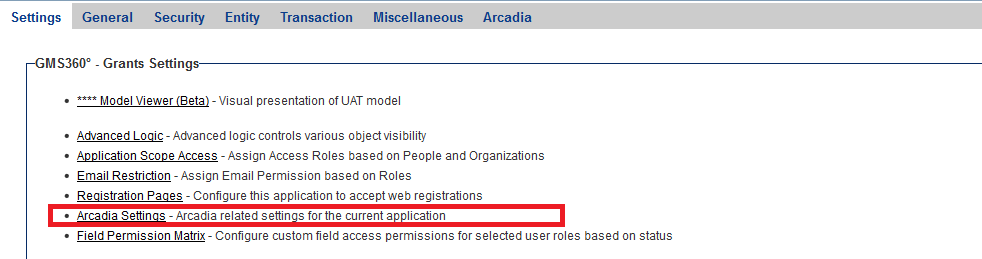
- A number of additional options are now exposed to the end-user: