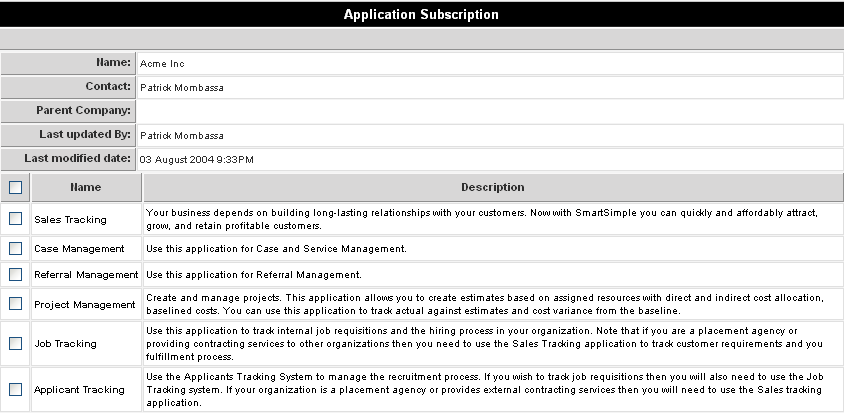Application Subscription Scope - SmartFolders
The scope of an application subscription is determined by where the subscription is activated in the company hierarchy. Selecting a different level of the company hierarchy will make the application available to more or fewer companies.
- If you are in the internal hierarchy you can subscribe internal companies – your divisions and branches.
- If you are in the external hierarchy you can subscribe external companies – your customers and partners.
- If the root company is selected (as in this example) the application can be made available globally to all internal sub-companies or just the root company.
- If a sub-company is selected the application can be made available to all sub-companies under that company or just the sub-company.
A Local Company Administrator can manage the lower level subscription process but they will only be able to subscribe their company to applications that you have already subscribed to at the root level.
1. Click the Enable, Applications link.
The Application Subscription window is displayed.
SmartSimple and our partners also has more specialized applications available for specific industries and markets – if you don’t see what you need be sure to drop us an email.
2. Click the SmartFolders application.
3. Scroll to the bottom of this window.