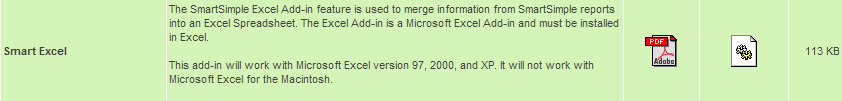Difference between revisions of "Accessing Reports in Microsoft Excel"
From SmartWiki
| Line 9: | Line 9: | ||
The instructions are available in the '''PDF''' file and the [[Excel Add-In]] in the file to the right of the instruction file. | The instructions are available in the '''PDF''' file and the [[Excel Add-In]] in the file to the right of the instruction file. | ||
| − | + | ==See Also== | |
| + | * Online Editing | ||
[[Category:Reports]][[Category:Plug-Ins for Microsoft Office]] | [[Category:Reports]][[Category:Plug-Ins for Microsoft Office]] | ||
Revision as of 13:39, 11 December 2014
The SmartSimple Excel Add-In feature is used in conjunction with SmartSimple reports to merge information from SmartSimple reports into an Excel Spreadsheet. The Excel Add-In is a Microsoft Excel Add-in and must be installed in Excel.
You download the latest copy of the Excel Add-In from your copy of SmartSimple.
1. Select the Help, Downloads menu.
The instructions are available in the PDF file and the Excel Add-In in the file to the right of the instruction file.
See Also
- Online Editing