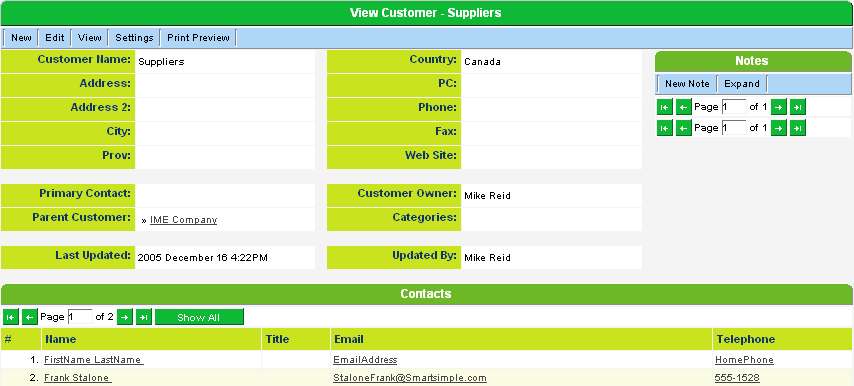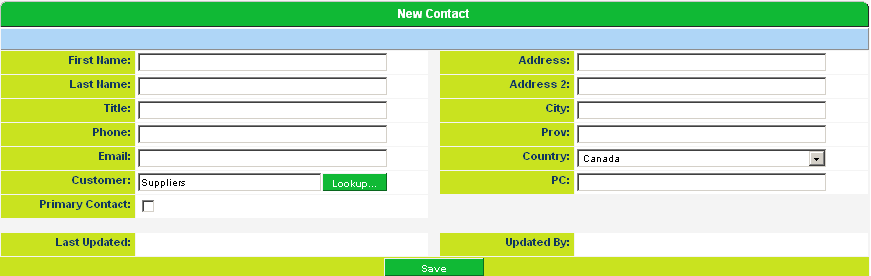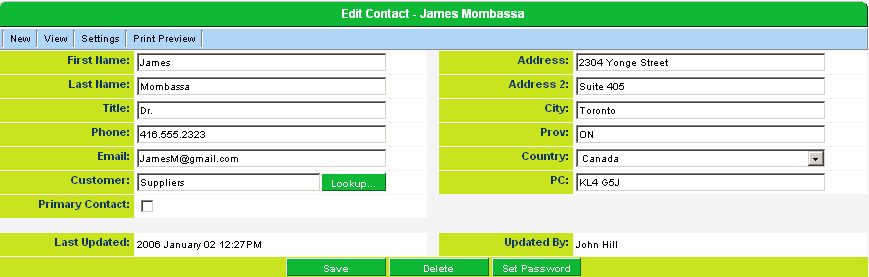Adding Evaluators to the System
From SmartWiki
Evaluators are contacts within SmartSimple and can be added to the system in two ways:
- Create contact manually – you can key information directly into a binder.
- Upload a group of contacts – you can copy and paste contacts from MS-Excel into SmartSimple.
Once you have created the contact you assign their “role” or specialty.
In this exercise, you will add an evaluator to the system.
1. Click Organization, External Contact.
2. Click the Suppliers link.
The list of existing evaluators and other suppliers is displayed.
This type of company – suppliers is simply used to group individuals together for convenient access.
3. Click the New, Contact menu.
The New Contact window is displayed.
At this stage you enter the basic contact details for the person.
4. Add the following details.
5. Click the Save button.