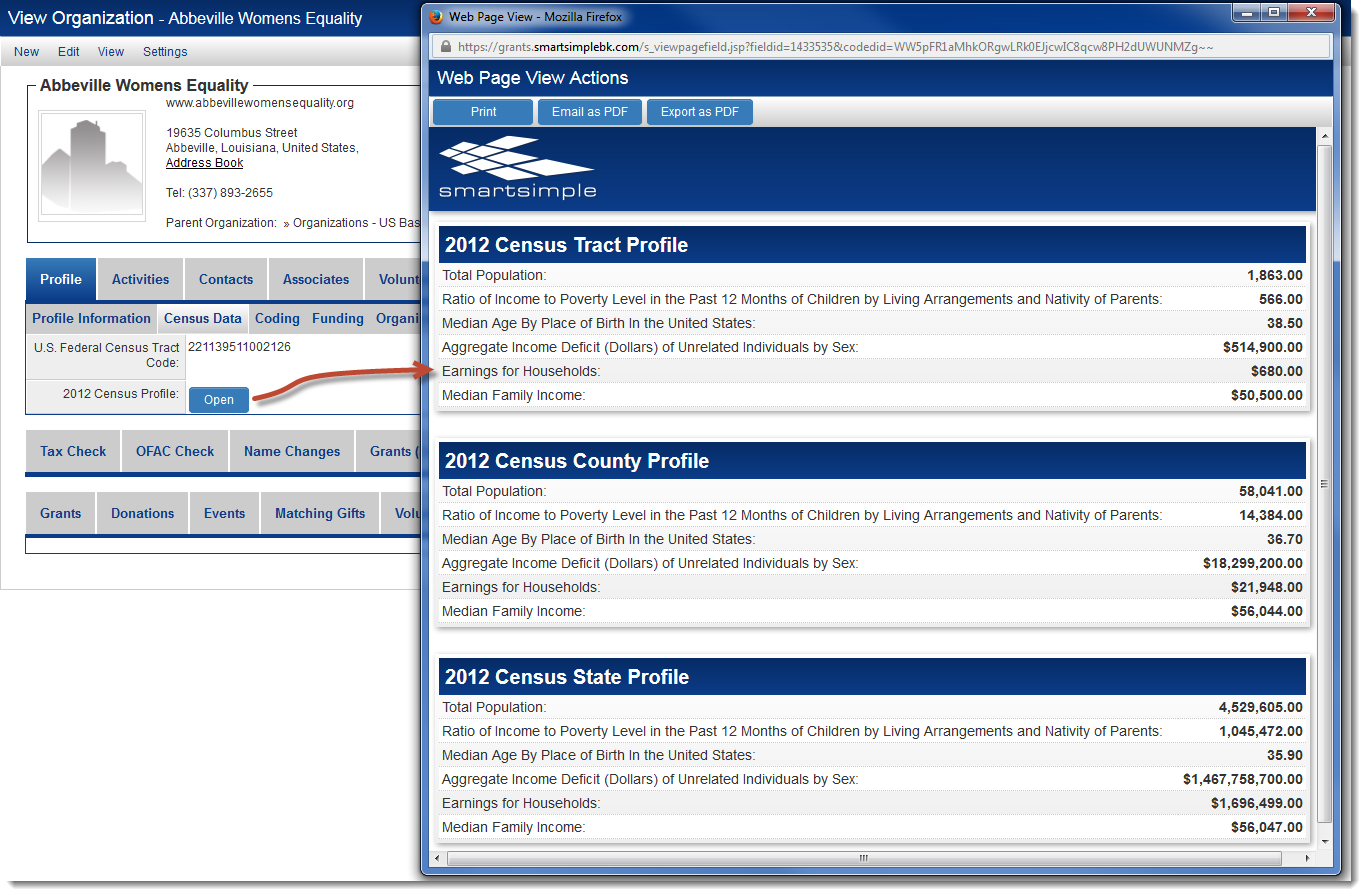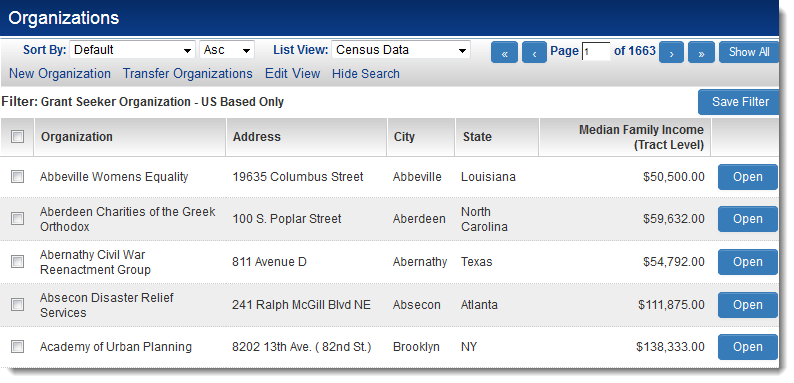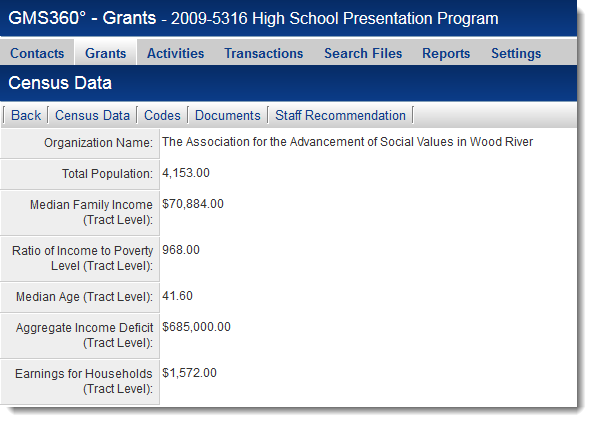Census Integration
Contents
[hide]Overview
SmartSimple integrates with the U.S. Census online database to provide our clients with the ability to access the most up-to-date geographically-relevant data pertaining to their clients.
Census data is provided at three different levels: Tract, County and State. Census Tracts are the lowest level of geographic region for which census data is aggregated.
In the example below, a Web Page View has been configured to display all three levels of census data on an organization profile.
Census Data can be referenced anywhere in SmartSimple:
...on a list view:
...on a record:
...or anywhere else. Data from the U.S. census can also be used to drive branching logic on SmartSimple workflows, or perform other calculations.
Returning the Tract Code
U.S. Federal Census Tract Code
Federal Information Processing Standards
The
FIPS Code Syntax
@FFD(FIPS;;@address@ @city@ @state@)@
- @FFD(FIPS;;@address@ @city@ @state@)@
This function returns census block number, it is a 15-digit "FIPS" code that incorporates - reading from left to right - the location's 2-digit State code, 3-digit County code, and 6-digit census tract code.
Returning Census Data
The census data can be retrieved at three levels, the tract, county, and state.
Census Data Variable Syntax
- @FFD(Profile;;year;;Address or FIPS code;;level;;[[template]])@
Where:
- Profile
- year is the census year from which {need to enter allowable year values}
- Address or FIPS code
- level is one of
- tract
- county or
- state
- template Note that the template should be enclosed within a double set of square brackets (e.g., [[B01003_001E]])
You would then use the following template: for the tract level @FFD(Profile;;year;;Address or FIPS code;;tract;;template)
for the county level @FFD(Profile;;year;;Address or FIPS code;;county;;template)
for the state level @FFD(Profile;;year;;Address or FIPS code;;state;;template)
Example: @FFD(profile;;2012;;@address@ @city@ @state@;;county;; B01003_001E)
Profile – constant, query name
Year – integer value of year like 2012,2013. Normally last year statistics are not available until second halve of the current year
Address or FIPS code – can be full address or fips code like “@address@ @city@ @state@“ or “@FIPS@
Template – html template with statistic variables like “Earnings for Households:$B06002_001E”
Where B06002_001E is field name of Census data (please refer to the xlsx for complete list I sent earlier) ,2 square brackets are used to embed a fieldname
List of Commonly-used Templates
The census data templates used in the illustration at the top of the page are as follows:
| Template Name | Description |
| B01003_001E | Total Population |
| B05010_001E | Ratio of Income to Poverty Level in the Past 12 Months of Children by Living Arrangements and Nativity of Parents |
| B06002_001E | Median Age By Place of Birth In the United States |
| B17008_001E | Aggregate Income Deficit (Dollars) of Unrelated Individuals by Sex |
| B19051_001E | Earnings for Households |
| B19113_001E | Median Family Income |
A full list of the census data templates can be found here: {link to census templates}