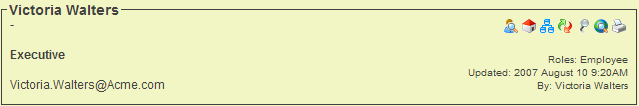Enabling the ObjectSync Log Viewing Feature
From SmartWiki
Revision as of 11:56, 21 November 2007 by Julia Decker (talk | contribs)
In order to view the history or exchanges between instances of SmartSimple at the company or contact level you need to enable the View ObjectSync Exchange Logs manager permission. With this permission enabled the ObjectSync icon will be displayed at the top of the company and contact list view.
Contact View with ObjectSync Icon
1. Choose the Configuration, Roles and Permissions menu.
2. Click the View ObjectSync Exchange Logs permission.
3. Set this permission to a role that you are currently using.
4. Click the Save button.