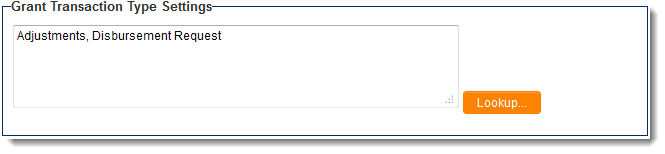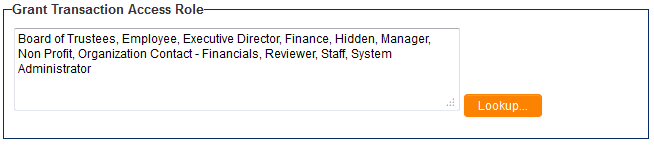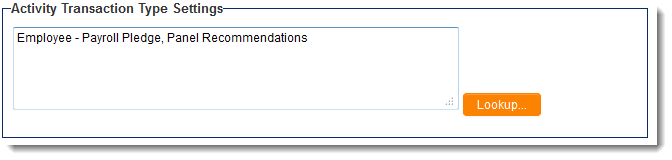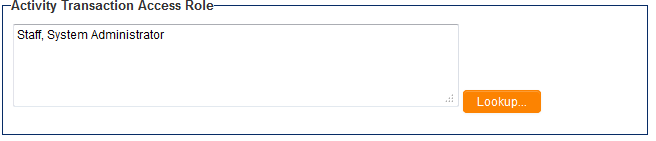UTA Settings - Transaction
Revision as of 14:11, 29 August 2013 by Arthur Lathrop (talk | contribs) (→{{l1}} Transaction Type Settings)
Revision as of 14:11, 29 August 2013 by Arthur Lathrop (talk | contribs) (→{{l1}} Transaction Type Settings)
Level 1 Transaction Type Settings
- When transaction types are added to this section using the
button, a user will be able to associate transactions of this type to a Level 1 record.
- Transaction types can then be excluded from specific Level 1 Templates by editing the template > clicking on the View Status button and selecting the transaction type in the "Disabled Transaction Type" section.
Level 1 Transaction Access Roles
- When roles are added to this section using the
button, a user will only be able to access transactions associated to a Level 1 record if they are in one of the assigned roles.
Level 2 Transaction Type Settings
- When transactions are added to this section using the
button, a user will be able to associate transactions of this type to a Level 2 record.
- Transaction types can then be excluded from specific Level 2 Types by editing the type and selecting the transaction type in the "Disabled Transaction Types" section.
Level 2 Transaction Access Roles
- When roles are added to this section using the
button, a user will only be able to access transactions associated to a Level 2 record if they are in one of the assigned roles.