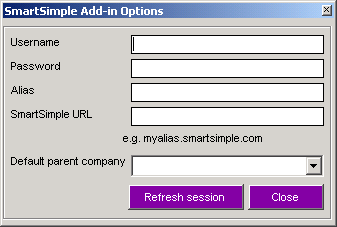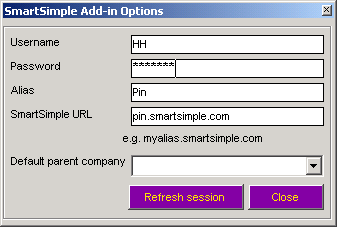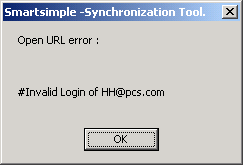Configuring Settings for the SmartSimple Outlook Synchronization Add-In
From SmartWiki
Revision as of 13:20, 26 August 2013 by Arthur Lathrop (talk | contribs) (Created page with 'The following instructions show you how to set user information for the SmartSimple Outlook Synchronization Add-In. You only need to set these values the first time you…')
The following instructions show you how to set user information for the SmartSimple Outlook Synchronization Add-In.
You only need to set these values the first time you use the Synchronization tool.
11. Click the SmartSimple Settings button.
The SmartSimple Settings Options are displayed.
12. Enter your username, password, company alias and URL.
13. Click the Refresh button to validate the setting.
14. Click the Close button.
If any of the values are incorrect the following message will be displayed.