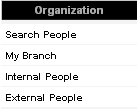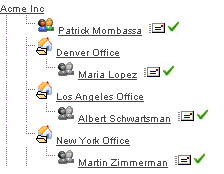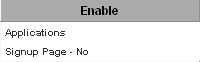Subscribing to SmartFolders
SmartFolders is a subscription feature that the organisation must subscribe to before you can create any folders.
1. Click on the Organization, Internal People menu.
The Organization Chart is displayed.
2. Click the root company name.
The details of the root company are displayed.
The company properties Click on the Settings Tab – Applications link on the right of this window. This will display the Application Subscription window.