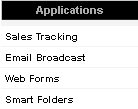Accessing SmartSimple Applicant Tracking
SmartSimple Applicant Tracking is a web-based application, so you do not need to install any program, or have any specific hardware or browser configuration on your computer.
1. Locate and double click your browser icon.
Your organization will have been assigned a URL or Web address for your Applicant Tracking login page.
2. Type the URL in your browser's address field.
The SmartSimple Login page is displayed.
Your organization’s login page will vary in colors and layout.
Log on procedures
In order to log in, you must supply your username and password.
1. Type your assigned Username.
2. Enter your assigned Password.
3. Click the Login button.
Your current SmartSimple home page is displayed.
If Applicant Tracking is not listed on your Application menu you will need to subscribe to the application.