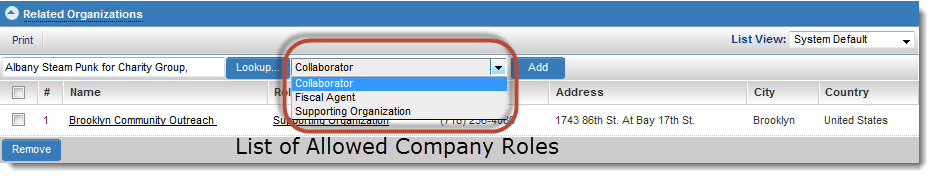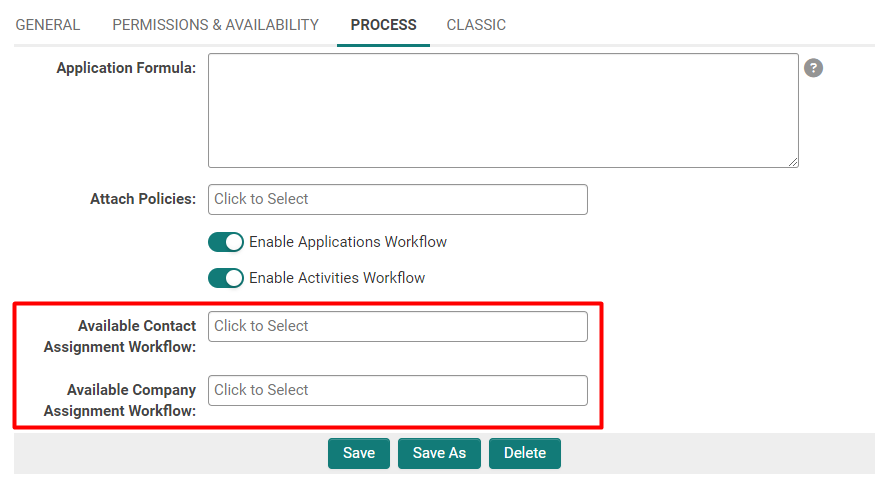Organization Assignment Role Settings
From SmartWiki
Assignment Roles are set as a property of the Organizations standard field.
The categories shown above define which Company Roles are available from the dropdown when an organization is assigned to a record in a given UTA.
Configuration - Essential
To set the Assignment Roles:
- Click the Settings tab on the menu bar.
- Click on the Level 1, Level 2 or Level 3 tab, depending on the level upon which the Organizations field is whose assignable company roles you wish to constrain.
- Click on the hyperlink for Standard Fields.
- Click on the hyperlink Customer in the list of standard fields.
- In the Lookup Filter select the Scope, Lookup Categories and Status which will be available in the assigning a contact.
- Click the Save button for the Organizations standard field.
Configuration - Advanced
If you wish to trigger a UTA Contact Assignment Workflow or a UTA Company Assignment Workflow from a UTA level 1 record then you must have configured the Level 1 Type settings.
Each Level 1 Type page has the following 2 options in the Process tab:
- Available Contact Assignment Workflow - use to define one or more UTA Role Assignment Workflows that are triggered by this type .
- Available Company Assignment Workflow - use to define one or more UTA Company Assignment Workflows that are triggered by this type.