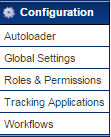Configuration Menu
From SmartWiki
Revision as of 15:38, 25 June 2013 by Arthur Lathrop (talk | contribs)
Configuration Menu
Shown above the Classic Interface view.
Shown above the Arcadia Interface view.
The configuration menu is used to set both personal and organization configuration options. Some of these items will only be displayed if you are a system administrator.
- Tracking Applications – custom applications that you can create within SmartSimple.
- User Centric Interface – used to create User Centric Interfaces and Personal Transactions.
- Personal Settings – controls your specific settings such as password, language, date formats, editor preferences, menu layout and wireless access.
- Global Settings – controls the global configuration including licensing, backup settings, visual settings, custom fields, workflows, ledger codes and signup pages.
- Roles & Permissions – provides access to define user roles, account categories, manager permissions and notes permissions.