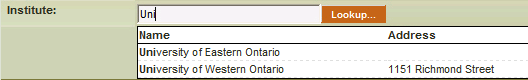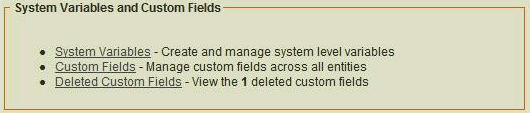Difference between revisions of "Newsletter June 2008 - Issue 29"
m |
(→Custom Field Change History and Undelete) |
||
| Line 28: | Line 28: | ||
* We have added a feature to monitor [[Custom Fields|custom field]] changes. Now, you can track any changes made to [[Custom Fields|custom field]] settings such as security permissions, field type and validation. Under the [[Custom Fields|Custom Field]] page - '''Update''' history you will find a new tab displaying the history of the change - the originator and the date in which the change occurred. | * We have added a feature to monitor [[Custom Fields|custom field]] changes. Now, you can track any changes made to [[Custom Fields|custom field]] settings such as security permissions, field type and validation. Under the [[Custom Fields|Custom Field]] page - '''Update''' history you will find a new tab displaying the history of the change - the originator and the date in which the change occurred. | ||
| − | * To prevent the permanent deletion of a [[Custom Fields|custom field]] caused by error, we have added an '''undelete''' feature. For example, if a [[Custom Fields|custom field]] is deleted in error it can be recovered along with all values through the [[Global Settings]], [[System Variables | + | * To prevent the permanent deletion of a [[Custom Fields|custom field]] caused by error, we have added an '''undelete''' feature. For example, if a [[Custom Fields|custom field]] is deleted in error it can be recovered along with all values through the [[Global Settings]], [[System Variables and Custom Fields]] section, '''Deleted Custom Fields'''. |
[[Image:New1.png]] | [[Image:New1.png]] | ||
Latest revision as of 16:01, 13 May 2009
Contents
NEW FEATURES
We are pleased to announce some extremely useful and powerful enhancements to SmartSimple. These enhancements provide new ease of use and security.
Faster Organization and Contact Lookups
To date we have displayed a Lookup button whenever you need to associate an internal/external entity or a contact to a record.
With this enhancement you can start typing the name of the organization or the name of the person you wish to associate into the Lookup box, and the system will automatically display all matching criteria for your selection.
The current security rules will apply for the user. The original Lookup button will remain to ensure backwards compatibility.
This change applies to the following fields:
Universal Tracking Application
- Organization lookup
- Association Company lookup
Sales Tracking system
- Opportunity page
Applicant Tracking system
- Job page
Global Contact page
- Company lookup
Custom Field Change History and Undelete
- We have added a feature to monitor custom field changes. Now, you can track any changes made to custom field settings such as security permissions, field type and validation. Under the Custom Field page - Update history you will find a new tab displaying the history of the change - the originator and the date in which the change occurred.
- To prevent the permanent deletion of a custom field caused by error, we have added an undelete feature. For example, if a custom field is deleted in error it can be recovered along with all values through the Global Settings, System Variables and Custom Fields section, Deleted Custom Fields.
Update-able Web Page View Fields
Many of you use the Web Page View custom field to create automatically filled on-line versions of your forms, letters, contracts and other agreements.
Documents created using this field are automatically populated from underlying data. Though you can enable users to edit the resulting document, to date, you have not been able to store the added information back to the database. Now you can configure these documents to successfully store the new added information back into the database.
Enhanced User Centric Interface
An extended version of the User Centric Interface is now available. This version supports the following features:
- Five completely definable tabs - the current version of the interface only allows the contents of the fifth tab to be defined; now all five tabs can be defined.
- Introductory Pages available for all tabs - you can now define introductory text for each of the tabs that you add to the interface.
- People Online - you can now enable the People Online feature in this interface as a floating window.
This increased functionality will allow you to build alternative interfaces to the Portal and Administrative interfaces. The upgrade is backwards compatible with your existing interface and it will not impact on currently deployed interfaces.
Role Logic
You are now able to add formulas to a role and create Role Logic. For example, if you wish to sum values from underlying personal transactions or apply a value to a field based on the user's role you will utilize this feature.
Beta Release - File Uploader
With so many of our customers using SmartSimple as a context-rich document management system we have created a new Windows desktop component to assist in integrating the document management features into your day to day operations.
The component consists of an application that you need to install on your computer. Once installed, you can drag one or more files onto the File Uploader (or copy the file and then paste). It also provides the option to choose where you need to store the file(s).
You can store the files in any document type field (multiple or single types) anywhere in the system, they can be stored in an organization profile, User Profile, Universal Tracking Application or a standard application. The usual security rules will apply; users will not be able to select restricted fields.
We are also providing a MS-Word template functionality that you can access directly from an open document and store it from within MS-Word.
If you would like to participate in the beta release of this feature please contact the help desk and they will provide you with the application.
Password Policy - Increased Functionality
Within the Global Settings, Password Policy we have added two new features:
Force New Password on First Login - this feature forces a user to change their password if:
- It is their first time logging in.
- They have requested a new password from the Request Password link on the login page.
- An administrator has resent the user a password.
Passwords sent to users via email will be forced to be changed, except when the administrator has set a password that has not been sent to the user.
Reset ALL Passwords - this feature forces ALL users to select a new password the next time they log into the system. This feature is designed to be used where you believe users have compromised passwords and wish to reset the passwords.
Outlook Synchronization
A new version of the Outlook 2007 Synchronization tool is now available in the Help, Downloads section.
TRAINING
Our Toronto classroom is fully operational. Click on the links below to see the course outlines and 2008 training schedule. Please contact mailto:gabriela@smartsimple.com if you would like to register.